| Author |
Message |
|
jaylach
|
 Posted: Posted: Sat Mar 27, 2021 6:22 pm |
|
 |
| Resident Geekazoid Administrator |
 |
Joined: Wed Mar 21, 2012 5:09 am
Posts: 9460
Location: The state of confusion; I just use Wyoming for mail.
|
Ya, I know you are not physically comfortable digging into your case. I was just throwing it out there in case you were ever in the case at a later date.  LOL! When you are ready for a new system should I pester you again about building your own?  I can't remember who you use to have your systems built but DO remember that their support is good and they are willing to work with a client. Possibly they may be willing to run the SATA cables for you when they build the system. If you go with dual SS drives on a new system for the purpose of cloning I would suggest trying to go with M.2 drives as they use a PCIe buss instead of SATA and are a LOT faster. On my main I use dual M.2 drives and also a SATA SS for video conversions. My SATA SS drive tests on reads at a rate of ~550 MB/sec.. My System M.2 drive reaches read speeds of over 3000 MB/sec.. My second M.2 drive is slower reading at a rate of ~1800 MB/sec.. The reason for the difference is that M.2 connections have generations just like SATA 1 & 2. The system drive is on a faster, later, generation while the other is on an earlier generation of connections. The faster one I use as system and the slower for the destination for my clones but I can boot from either. My system M.2 shows used space as 332 GB and, with these drives, I can still do a clone in mayhaps ten minutes. Knock on wood but I've not had a drive failure where I needed the clone but have messed up my system drive through playing with things. I just reverse the clone process by cloning back to my system drive from the normal destination drive. Another thing I like about dual drives and cloning such as this is that testing a backup really presents no damage possibility to the system drive. I just use the BIOS boot menu to boot from the clone which has no affect on the real system drive. Either the clone boots or it does not. If not it is a failed clone and needs repeated. I've never had this happen but anything is possible. With an image the only real way to test is to restore the image which risks the actual system drive. The way I do it is almost like running a mirrored R.A.I.D.array except that I do it manually instead of it being automated. I prefer it my way as an actual R.A.I.D. array fails for me just by being automatic. With R.A.I.D. when I change my system drive the other drive is automatically changed to match. If I mess up both drives are in the same situation. With my way I basically do the same thing but only change the clone drive when things are proven on the system drive. Sorry, longer post than intended and probably more info than you want. I just don't think that cloning as a backup is given the credit it deserves. Don't get me wrong as I still do images. I just feel, for myself, cloning is a better option; images are a secondary backup for me.
|
|
  |
|
 |
|
bbarry
|
 Posted: Posted: Sat Mar 27, 2021 10:25 pm |
|
 |
| welcoming committee |
 |
Joined: Fri Nov 30, 2012 12:47 am
Posts: 2408
Location: North Central Arkansas
|
|
Jay, no problem with the long post. You educate me on lots of things, and I appreciate it.
Not knowing exactly what an M.2 drive was, I googled it and found this interesting paragraph:
The M. 2 is 10 times faster than a normal SSD because it uses a more direct pathway to your CPU and bypasses the South Bridge. M. 2 sticks are about 1.5 times the cost of a normal SSD and they will likely be the same price as an SSD by next year for the memory.
Both of my computers were built by Velocity Micro and they have performed well. I had another 15-year old Velocity computer that I trashed a few years ago. I had a minor problem with my newest Velocity computer when I first got it 5 years ago, but I sorta caused it. At the last minute I decided I wanted them to configure the computer for Win 7 instead of Win 10 (against the advice of you and Patty, lol). So they erroneously gave me a Win 10 driver for my SSD instead of a Win 7 driver. Once we figured that out, they sent me the proper driver.
Velocity Micro always provided me with extra SATA cables, and their support staff was always available and helpful. If/when I get a new computer, it will probably be another Velocity.
|
|
  |
|
 |
|
bbarry
|
 Posted: Posted: Sun Mar 28, 2021 1:15 am |
|
 |
| welcoming committee |
 |
Joined: Fri Nov 30, 2012 12:47 am
Posts: 2408
Location: North Central Arkansas
|
|
I probably don't fully understand RAID1 configuration, but can't this be considered a form of cloning? I mean, if one drive goes bad, you still have all your programs & data on the second drive for an easy recovery.
|
|
  |
|
 |
|
jaylach
|
 Posted: Posted: Sun Mar 28, 2021 11:24 am |
|
 |
| Resident Geekazoid Administrator |
 |
Joined: Wed Mar 21, 2012 5:09 am
Posts: 9460
Location: The state of confusion; I just use Wyoming for mail.
|
bbarry wrote: I probably don't fully understand RAID1 configuration, but can't this be considered a form of cloning? I mean, if one drive goes bad, you still have all your programs & data on the second drive for an easy recovery. Yes, this type of R.A.I.D. array is like cloning but it is done in real time. Say that there is a bad update and it torches your system. With a manual clone you just clone back or switch which drive boots. With a R.A.I.D. array the 'clone drive' is already the same as the system drive as they are both actually the system drive.
|
|
  |
|
 |
|
bbarry
|
 Posted: Posted: Sun Mar 28, 2021 11:59 am |
|
 |
| welcoming committee |
 |
Joined: Fri Nov 30, 2012 12:47 am
Posts: 2408
Location: North Central Arkansas
|
|
So if a bad update torches my system, does it torch both RAID1 drives?
|
|
  |
|
 |
|
jaylach
|
 Posted: Posted: Sun Mar 28, 2021 12:32 pm |
|
 |
| Resident Geekazoid Administrator |
 |
Joined: Wed Mar 21, 2012 5:09 am
Posts: 9460
Location: The state of confusion; I just use Wyoming for mail.
|
|
Yes, R.A.I.D. 1 is real-time. Both drives are affected at the same time so both drives are always the same. This is fine if there is a physical drive failure but not so good in the case of an infection or such as a bad update. In such a case both drives are changed at the same time so if one is infected so is the other. This is one of the reasons that I prefer a manual clone over R.A.I.D. 1.
|
|
  |
|
 |
|
bbarry
|
 Posted: Posted: Sun Mar 28, 2021 2:01 pm |
|
 |
| welcoming committee |
 |
Joined: Fri Nov 30, 2012 12:47 am
Posts: 2408
Location: North Central Arkansas
|
|
That makes sense....now I understand why you prefer a manual clone.
But that begs another question. Let's say you are running two identical drives in RAID 1 mode and one of the drives has a physical failure. How do you know which drive? Is each drive somehow identified within your system? Or do you have to go into the case and disconnect one drive at a time to find the failed one?
|
|
  |
|
 |
|
jaylach
|
 Posted: Posted: Sun Mar 28, 2021 2:13 pm |
|
 |
| Resident Geekazoid Administrator |
 |
Joined: Wed Mar 21, 2012 5:09 am
Posts: 9460
Location: The state of confusion; I just use Wyoming for mail.
|
|
To be honest I've never run a R.A.I.D. array so my knowledge is not first hand. That said the software controlling the array should notify on a drive failure. This would be posted during system start as a message from the BIOS.
|
|
  |
|
 |
|
bbarry
|
 Posted: Posted: Sun Mar 28, 2021 2:26 pm |
|
 |
| welcoming committee |
 |
Joined: Fri Nov 30, 2012 12:47 am
Posts: 2408
Location: North Central Arkansas
|
|
OK, thanks for the education, Jay. Like you, I think I would prefer a manual clone drive.
|
|
  |
|
 |
|
jaylach
|
 Posted: Posted: Sun Mar 28, 2021 4:36 pm |
|
 |
| Resident Geekazoid Administrator |
 |
Joined: Wed Mar 21, 2012 5:09 am
Posts: 9460
Location: The state of confusion; I just use Wyoming for mail.
|
bbarry wrote: OK, thanks for the education, Jay. Like you, I think I would prefer a manual clone drive. Oh, it's not done...  You can go a step further by disabling the clone destination drive in Drive Management as per the image below. I can't speak as to Macrium but Acronis boot media will still see the drive even if offline in Windows. Remember that this is for using the boot media exclusively without Acronis actually being installed. However I seem to remember that installed Acronis will still see the image partition, at least if on a schedule. Why take the destination drive offline? Two reasons: - This part is trivial but makes things cleaner. The offline drive will not show in This PC or File Explorer. I also have my internal image drive set the same except that I just removed the drive letter while leaving it online. Since my image backups share space on my data drive by using two partitions I cannot disable or make offline as that involves the entire drive not just a partition. Even though online the image partition will still not show in This PC or File Explorer due to the drive letter being removed. Just makes the drive listing cleaner as you really don't need backup destinations listed.
- Making offline should provide some protection for the clone destination. While I can't exactly prove I think that if Windows cannot use the drive most infections will be the same so that the infection cannot migrate to the clone destination. Don't know exactly how much protection this is but I think it should be some.
I have thought about it and really can't come up with a downside to my method that is not trivial. Attachment:
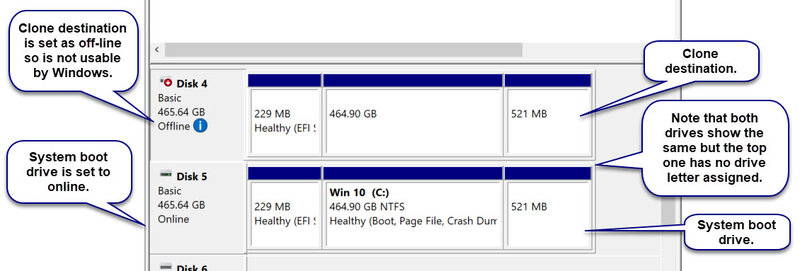 Drive management.jpg [ 99.58 KiB | Viewed 3705 times ]
Drive management.jpg [ 99.58 KiB | Viewed 3705 times ]
|
|
  |
|
 |
|
bbarry
|
 Posted: Posted: Sun Mar 28, 2021 9:04 pm |
|
 |
| welcoming committee |
 |
Joined: Fri Nov 30, 2012 12:47 am
Posts: 2408
Location: North Central Arkansas
|
|
OK, Professor. I've got to get a good night's rest before I can tackle this lesson.
FYI, I still use EaseUS Partition Master when I'm messing around with my drives & partitions. It will also create a clone drive, although I previously used Macrium.
Thanks again........
|
|
  |
|
 |
|
jaylach
|
 Posted: Posted: Sun Mar 28, 2021 10:17 pm |
|
 |
| Resident Geekazoid Administrator |
 |
Joined: Wed Mar 21, 2012 5:09 am
Posts: 9460
Location: The state of confusion; I just use Wyoming for mail.
|
bbarry wrote: OK, Professor. I've got to get a good night's rest before I can tackle this lesson. Actually I "over explain" sometimes. If you decided that you wanted to "hide" your destination drives it is a quick and easy process.  bbarry wrote: FYI, I still use EaseUS Partition Master when I'm messing around with my drives & partitions. It will also create a clone drive, although I previously used Macrium. While I use it at times I don't keep EaseUS Partition Master installed. If I need it I install, use, and then remove when done. It's just that if I need to use I want the most recent version so just install when needed. To be honest it has been a while and I don't remember noticing the clone option. I may have to install and check that out. LOL! At least I could play with trying to get an external clone to boot...  
|
|
  |
|
 |
|
bbarry
|
 Posted: Posted: Sun Mar 28, 2021 10:55 pm |
|
 |
| welcoming committee |
 |
Joined: Fri Nov 30, 2012 12:47 am
Posts: 2408
Location: North Central Arkansas
|
|
Right click on the drive you want to clone. A drop down menu will include the clone command.
|
|
  |
|
 |
|
jaylach
|
 Posted: Posted: Sun Mar 28, 2021 11:17 pm |
|
 |
| Resident Geekazoid Administrator |
 |
Joined: Wed Mar 21, 2012 5:09 am
Posts: 9460
Location: The state of confusion; I just use Wyoming for mail.
|
bbarry wrote: Right click on the drive you want to clone. A drop down menu will include the clone command.  I DO have a 640 GB drive that I use for an external backup for my data that I could play with. I would lose a data backup but I have three others including two that include my virtual machines. Whether EaseUS or Acronis I DO intend to see if I can get an external clone to boot. If it doesn't work it proves nothing but, if it does, it would indicate that it is BIOS specific on it working. There IS a trick on getting even an internal clone to boot. There will often, if not always, be more than one listings for the drive. One would likely be something like "SATA 5 WD such and such drive". Another listing would be more like "Windows Boot Manager WD such and such drive". Another possibility might be a listing for the same drive as "UEFI WD such and such drive". Any one of these three possibilities may or may not actually boot but the odds are that the Windows Boot Manager is the most likely to work. If I remember that I want to try this it may even just come down to copying the boot manager to the external clone... Sorry, just pondering and rambling...  
|
|
  |
|
 |
|
bbarry
|
 Posted: Posted: Mon Mar 29, 2021 8:33 am |
|
 |
| welcoming committee |
 |
Joined: Fri Nov 30, 2012 12:47 am
Posts: 2408
Location: North Central Arkansas
|
|
If you can get your USB clone to boot, then later tell me how you did it.
My clone drive was listed as Windows Boot Manager (Storejet), where Storejet was the model of clone hard drive. My regular boot drive was simply listed as Windows Boot Manager.
|
|
  |
|
 |
|
jaylach
|
 Posted: Posted: Mon Mar 29, 2021 1:16 pm |
|
 |
| Resident Geekazoid Administrator |
 |
Joined: Wed Mar 21, 2012 5:09 am
Posts: 9460
Location: The state of confusion; I just use Wyoming for mail.
|
|
Well I can't try a clone with EaseUS Partition Master on my main system. Seems that I have too many drives connected for the free version. I'll try my laptop another time.
|
|
  |
|
 |
|
jaylach
|
 Posted: Posted: Tue Mar 30, 2021 9:30 pm |
|
 |
| Resident Geekazoid Administrator |
 |
Joined: Wed Mar 21, 2012 5:09 am
Posts: 9460
Location: The state of confusion; I just use Wyoming for mail.
|
|
I could just wait to see what happens but figured that I'd finish with EaseUS Partition Master doing a clone. Bottom line is that the free version seems to not want to do a clone. I tried it on my laptop and it went through fine as to setting up the clone copy but, as soon as I told it to execute, it threw up a message saying that I needed to buy the thing to do a clone. Fair enough but it indicates that free version of EaseUS Partition Master is not going to be an answer as to getting an external clone to boot.
Right now a clone using Acronis Boot Media (Linux build) is being made to an external drive. I'll follow up with results...
Obviously the Windows built in backup system is not a factor as it only does images without the option to clone. However there is the option within Windows 10 for "Windows to go" in the control panel. Using this Windows will create bootable external boot media but I don't believe that it includes installed software. I will be testing this at a later date. If I read this right it will make an external boot to Windows but just Windows; like a clean install out of the box. I won't really know until I try.
|
|
  |
|
 |
|
bbarry
|
 Posted: Posted: Tue Mar 30, 2021 9:45 pm |
|
 |
| welcoming committee |
 |
Joined: Fri Nov 30, 2012 12:47 am
Posts: 2408
Location: North Central Arkansas
|
|
I never tried to clone using EaseUS....I just saw that it was an option. But since I also run the free version, I probably would have received the same message about needing to buy.
I can still create a USB clone using either Macrium or Acronis. I just can't get Windows to recognize the USB clone.
I hope you have success, then you can teach me.......
|
|
  |
|
 |
|
jaylach
|
 Posted: Posted: Tue Mar 30, 2021 9:59 pm |
|
 |
| Resident Geekazoid Administrator |
 |
Joined: Wed Mar 21, 2012 5:09 am
Posts: 9460
Location: The state of confusion; I just use Wyoming for mail.
|
bbarry wrote: I can still create a USB clone using either Macrium or Acronis. I just can't get Windows to recognize the USB clone. It isn't Windows causing the issue. If it were you would be booting to Windows from the external and then having an issue. One way or the other I think the problem boils down to the boot manager. Of course, at this point, I'm just guessing. Since I've never done I can't really say much until I try to get the external clone to boot. It has been so long since I've used the BIOS boot menu on my laptop I don't even remember the F# key to get to it but that would be my preferred way to go. I expect to see at least two options and possibly three. Usually the best option for a boot is to hit the boot manager for the specific drive but, in this case, I think that may be the wrong option. I have no idea as to why I think that; just call it a hunch... Sigh, my laptop clone is going to take forever. Without thinking I included my data partition and plugged into a USB2 port instead of USB3. No big deal except that I may have no results until tomorrow. OH, I'm matching you as best as I can by using a 2 TB external for the clone destination. I believe that is what you tried.
|
|
  |
|
 |
|
bbarry
|
 Posted: Posted: Tue Mar 30, 2021 10:02 pm |
|
 |
| welcoming committee |
 |
Joined: Fri Nov 30, 2012 12:47 am
Posts: 2408
Location: North Central Arkansas
|
|
Google the question for your particular brand/model of laptop and you will see which key takes you to BIOS and which to Boot Mgr. I'm rooting for you to be successful.
|
|
  |
|
 |
|
jaylach
|
 Posted: Posted: Tue Mar 30, 2021 10:10 pm |
|
 |
| Resident Geekazoid Administrator |
 |
Joined: Wed Mar 21, 2012 5:09 am
Posts: 9460
Location: The state of confusion; I just use Wyoming for mail.
|
bbarry wrote: Google the question for your particular brand/model of laptop and you will see which key takes you to BIOS and which to Boot Mgr. I'm rooting for you to be successful. Bios I know. Boot menu is just a couple of possibilities.  In case you missed I added to my previous post... If I actually get this to work I MAY totally quit doing images. Why would I need them when cloning is much quicker? Of course it would take deeper testing before that. 
|
|
  |
|
 |
|
bbarry
|
 Posted: Posted: Tue Mar 30, 2021 10:55 pm |
|
 |
| welcoming committee |
 |
Joined: Fri Nov 30, 2012 12:47 am
Posts: 2408
Location: North Central Arkansas
|
|
Yes, that is what I tried.....an external 2TB Transcend StoreJet. I now have five of these StoreJets, as I just recently purchased two more on sale at Amazon. Peter (RIP) is the one who got me started with these drives, and I've never had a problem with any of them.
|
|
  |
|
 |
|
dvair
|
 Posted: Posted: Tue Mar 30, 2021 11:51 pm |
|
 |
| welcoming committee |
 |
Joined: Sun Apr 15, 2012 2:39 am
Posts: 680
Location: Johnstown, NY
|
|
I am pretty sure it is actually Windows that isn't allowing to boot from the external. For many years I was running my Insider version off an external eSATA drive was a nice setup. I only turned it on when I was using it so that my regular Windows installation never saw the Insider version. Then some time during one of the builds they changed the way the system checked the drive at boot up and you will get an unaassecible boot drive error whenever you try to boot from an external.
|
|
  |
|
 |
|
jaylach
|
 Posted: Posted: Tue Mar 30, 2021 11:59 pm |
|
 |
| Resident Geekazoid Administrator |
 |
Joined: Wed Mar 21, 2012 5:09 am
Posts: 9460
Location: The state of confusion; I just use Wyoming for mail.
|
bbarry wrote: Yes, that is what I tried.....an external 2TB Transcend StoreJet. I now have five of these StoreJets, as I just recently purchased two more on sale at Amazon. Peter (RIP) is the one who got me started with these drives, and I've never had a problem with any of them. Personally I like Hitachi/HGST spin drives but our likes tend to be in relation as to what has worked for us. I don't think that I even have a Transcend drive but know the name well as to having a good reputation. Years ago I loved Maxtor drives but they are gone.  Both Hitachi and Maxtor were/are awesome drives that got bought out by the big rollers being Seagate and Western Digital but the two buyers did things differently. Seagate just wiped out Maxtor and used the manufacturing capabilities to make more Seagate drives; sadly Maxtor was gone. When Seagate bought them in 2006 Maxtor was the third largest drive manufacturer. Western Digital maintained the Hitachi line under HGST which was originally a subsidiary of Hitachi. As far as I know Hitachi/HGST is doing just fine under Western Digital and are still available at least as of a year ago. Western Digital actually seems to market them as high end business/enterprise drives as Ultrastars; these are mostly the ones I have. Under the Ultrastar was the Deskstar that goes back to before Western Digital bought. LOL! Patty MacDuffie and I had more than one ""discussion"" as to whether the Maxtor or the Hitachi Deskstar were the best.  I don't that either of us ever won over the other.  Hmmmmm... An odd thought and possibly one of the reasons Maxtor was good... With Hitachi/HGST it is Deskstar, Ultrastar and, I think a couple others. Other companies do the same such as the Seagate BarraCuda. I can't remember such a 'side name' with Maxtor; It was just Maxtor. They seemed to have the attitude that everything they sold was to be the best that they could make. Sorry, once again I ramble...
|
|
  |
|
 |
|
jaylach
|
 Posted: Posted: Wed Mar 31, 2021 12:19 am |
|
 |
| Resident Geekazoid Administrator |
 |
Joined: Wed Mar 21, 2012 5:09 am
Posts: 9460
Location: The state of confusion; I just use Wyoming for mail.
|
dvair wrote: I am pretty sure it is actually Windows that isn't allowing to boot from the external. For many years I was running my Insider version off an external eSATA drive was a nice setup. I only turned it on when I was using it so that my regular Windows installation never saw the Insider version. Then some time during one of the builds they changed the way the system checked the drive at boot up and you will get an unaassecible boot drive error whenever you try to boot from an external. Hmmm, just at a guess I would think this would be done through the boot loader. I wonder what would happen if you copied an earlier version of the loader to the external....... Even if true it would not be an easy solution for what BB is looking. I mean I've searched just a little and it seems that there is software out there that will do exactly this; make an external Windows 10 bootable clone. LOL! Didn't notice any that were free. Not saying that I can do but, if software can do it, a user can do it. Here's a thought... Use Windows Mobility to create boot media then copy the boot loader from that to the external. EasyBCD could easily do that. https://neosmart.net/EasyBCD/Could actually end up initially as a dual boot system but that can be easily changed. Still not a proper solution for what is wanted; just thoughts.
|
|
  |
|
 |
|










