| Author |
Message |
|
chasbox
|
 Posted: Posted: Tue May 16, 2017 8:31 am |
|
 |
| welcoming committee |
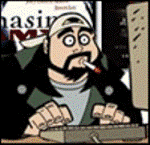 |
Joined: Sun Apr 15, 2012 12:37 am
Posts: 465
|
Keep getting this when I open Weather channel using IE11. Everything freezes and I have to use Task manager to get out. Any ideas Attachment:
 Capture.PNG [ 21.51 KiB | Viewed 6372 times ]
Capture.PNG [ 21.51 KiB | Viewed 6372 times ]
_________________
To all current duty personnel and veterans
of the American armed forces.
Thank You
|
|
  |
|
 |
|
jaylach
|
 Posted: Posted: Tue May 16, 2017 8:45 am |
|
 |
| Resident Geekazoid Administrator |
 |
Joined: Wed Mar 21, 2012 5:09 am
Posts: 9484
Location: The state of confusion; I just use Wyoming for mail.
|
|
I don't know why IE would freeze due to the alert but the alert itself is the fault of the weather channel.
|
|
  |
|
 |
|
chasbox
|
 Posted: Posted: Tue May 16, 2017 8:53 am |
|
 |
| welcoming committee |
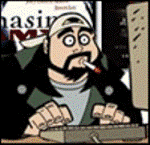 |
Joined: Sun Apr 15, 2012 12:37 am
Posts: 465
|
|
I think the problem is WC because I can't even bring up WC using FF 90% of the time.
When the box pops up on IE there are now two instances of WC on the task bar. I have to use Task manager. Crazy
_________________
To all current duty personnel and veterans
of the American armed forces.
Thank You
|
|
  |
|
 |
|
jaylach
|
 Posted: Posted: Tue May 16, 2017 9:04 am |
|
 |
| Resident Geekazoid Administrator |
 |
Joined: Wed Mar 21, 2012 5:09 am
Posts: 9484
Location: The state of confusion; I just use Wyoming for mail.
|
You are running 10, right? If so have you tried to use Edge? Really a faulty security cert. should not freeze IE... Of course that does not mean that something else on the site could be doing it. Hmmm, I just went to https://weather.com/ and got the alert but no freeze in IE. I just clicked yes to continue.
|
|
  |
|
 |
|
chasbox
|
 Posted: Posted: Tue May 16, 2017 10:05 am |
|
 |
| welcoming committee |
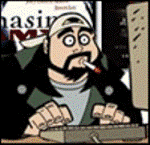 |
Joined: Sun Apr 15, 2012 12:37 am
Posts: 465
|
|
Yes it's Win 10. Just used my Win 7 machine and WC works fine on both IE and FF
_________________
To all current duty personnel and veterans
of the American armed forces.
Thank You
|
|
  |
|
 |
|
jaylach
|
 Posted: Posted: Tue May 16, 2017 7:12 pm |
|
 |
| Resident Geekazoid Administrator |
 |
Joined: Wed Mar 21, 2012 5:09 am
Posts: 9484
Location: The state of confusion; I just use Wyoming for mail.
|
|
Sorry but I really don't know, Chas. Possibly doing a reset of IE but, since the issue is also with FF, I doubt that it would help.
Have you allowed IE to sit for a while to see if it recovers?
Have you noticed the CPU usage for IE when in Task Manager?
Try opening IE and pasting the following to the address bar without the quotes.
"about:NoAdd-ons"
This will turn off all add-ons for the session. Try going to the weather channel and see what happens. If it does not freeze it would indicate that an add-on is causing the freeze.
|
|
  |
|
 |
|
Ritzter13
|
 Posted: Posted: Tue May 16, 2017 8:26 pm |
|
 |
| welcoming committee |
 |
Joined: Wed Apr 18, 2012 1:13 pm
Posts: 466
Location: Grand Blanc, Michigan
|
chasbox wrote: I think the problem is WC because I can't even bring up WC using FF 90% of the time.
When the box pops up on IE there are now two instances of WC on the task bar. I have to use Task manager. Crazy I just opened WC with Vivaldi and FF. The web page opened without incident. No errors of any kind popped up. It looks to me like they changed the appearance of their page. It looks different from Monday morning.
_________________
Terry
It just goes to show you, it's always something. If it's not one thing it's another!
_Rosanne Rosannadanna
|
|
  |
|
 |
|
chasbox
|
 Posted: Posted: Wed May 17, 2017 9:39 am |
|
 |
| welcoming committee |
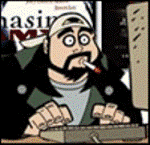 |
Joined: Sun Apr 15, 2012 12:37 am
Posts: 465
|
|
The problem with IE and WC is with the Local interactive page.
I now use Local Today's Forecast. Works for me.
Now the problem with FF and WC is still ongoing. Still working on it.
_________________
To all current duty personnel and veterans
of the American armed forces.
Thank You
|
|
  |
|
 |
|
chasbox
|
 Posted: Posted: Fri May 19, 2017 6:00 am |
|
 |
| welcoming committee |
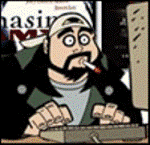 |
Joined: Sun Apr 15, 2012 12:37 am
Posts: 465
|
Firefox has a reset button like IE reset.Called Refresh Firefox. It did fix the problems I had. Of course I had to fix my FF passwords etc. Overall, I'm happy with it https://support.mozilla.org/en-US/kb/re ... d-settings
_________________
To all current duty personnel and veterans
of the American armed forces.
Thank You
|
|
  |
|
 |
|










