| Author |
Message |
|
chasbox
|
 Posted: Posted: Wed Aug 03, 2016 7:18 am |
|
 |
| welcoming committee |
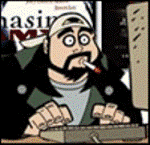 |
Joined: Sun Apr 15, 2012 12:37 am
Posts: 465
|
|
_________________
To all current duty personnel and veterans
of the American armed forces.
Thank You
|
|
  |
|
 |
|
dvair
|
 Posted: Posted: Wed Aug 03, 2016 11:18 am |
|
 |
| welcoming committee |
 |
Joined: Sun Apr 15, 2012 2:39 am
Posts: 680
Location: Johnstown, NY
|
|
Did 4 systems yesterday.
Edge seems really slow again.
|
|
  |
|
 |
|
jaylach
|
 Posted: Posted: Wed Aug 03, 2016 1:27 pm |
|
 |
| Resident Geekazoid Administrator |
 |
Joined: Wed Mar 21, 2012 5:09 am
Posts: 9485
Location: The state of confusion; I just use Wyoming for mail.
|
|
Just got done upgrading about an hour ago.
No major glitches, just had to re-select my audio source and swap monitor positions in Display settings.
I did have a bit of a scare though. I have an old game called Zuma Deluxe that I still like. It crashed and took away access to one of my drives but a re-boot fixed everything.
|
|
  |
|
 |
|
JoanA
|
 Posted: Posted: Wed Aug 03, 2016 4:28 pm |
|
 |
| Moderator |
 |
Joined: Thu Apr 05, 2012 3:25 pm
Posts: 1916
Location: Pembrokeshire, South Wales, UK
|
|
Mines not yet come through, don't think hubby's machines have either, he's not said anything but then we neither of us have been on the machines that much the last week due to ill health. I'll just wait and see what happens.
|
|
  |
|
 |
|
jaylach
|
 Posted: Posted: Wed Aug 03, 2016 4:52 pm |
|
 |
| Resident Geekazoid Administrator |
 |
Joined: Wed Mar 21, 2012 5:09 am
Posts: 9485
Location: The state of confusion; I just use Wyoming for mail.
|
|
  |
|
 |
|
bbarry
|
 Posted: Posted: Wed Aug 03, 2016 6:06 pm |
|
 |
| welcoming committee |
 |
Joined: Fri Nov 30, 2012 12:47 am
Posts: 2433
Location: North Central Arkansas
|
|
  |
|
 |
|
chasbox
|
 Posted: Posted: Wed Aug 03, 2016 6:21 pm |
|
 |
| welcoming committee |
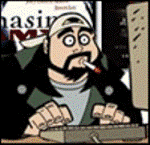 |
Joined: Sun Apr 15, 2012 12:37 am
Posts: 465
|
|
I downloaded and installed this am. A few problems so far.
1) Desktop display changed
2) All the apps in my start menu came back after I got rid of them
when I first received the laptop.
3) Had to fix type size.
That's all right now because I got pissed and went to my Win 7 machine
_________________
To all current duty personnel and veterans
of the American armed forces.
Thank You
|
|
  |
|
 |
|
jaylach
|
 Posted: Posted: Wed Aug 03, 2016 6:23 pm |
|
 |
| Resident Geekazoid Administrator |
 |
Joined: Wed Mar 21, 2012 5:09 am
Posts: 9485
Location: The state of confusion; I just use Wyoming for mail.
|
|
I'm now in the process of doing my laptop BB. I just started so can't give any results at the moment but I don't expect any issues. I did notice one oddity when starting the install on my laptop, the DVD I created on my desktop was not readable by the laptop. I used Windows ISO burner to do the initial DVD. I used Microburner4 to do the second DVD on my laptop and will see it if works on the desktop if I remember after the laptop upgrade is done.
This is just my opinion but I recommend using the media creation tool to create a DVD or USB boot device. I just want physical media rather than do an on-line install. I know... If using the on-live method, everything is downloaded locally anyway but I'd still rather have something physical. What happens if the upgrade fails for some obscure reason when being done through Windows Updates? At least I have a DVD to boot to so I can try to recover.
@ Chas: Sorry to hear of the issues. I wonder what was different between our installs... I did have to re-select my default audio and 'swap positions' of my dual monitors but that was it. I'm not surprised about the having to swap the monitor positions in Display Settings as the physical positions of monitor 1 and 2 are reversed from what would be considered normal. My physical positioning of the monitors is 2-1 instead of the norm of 1-2. They both still worked with the proper resolution it was just that I had to move the mouse off the right side of the screen to get to the monitor on the left. Swapping the positions in Display Settings, of course, fixed this.
Even having to re-select my default audio sort of makes sense as the upgrade chose the audio associated with the left hand monitor which would normally be monitor #1.
As a thought on your Start Menu being repopulated with apps I MAY have an answer but it is only a guess. During the early stages of the upgrade is an option as to whether or not to use 'Recommended Settings'. I chose to not do so and my Start Menu is exactly as it was previously. If the option to NOT use recommended setting is available on ANY install I do I opt out of recommended whether it be called 'recommended settings', 'custom install' or 'advanced install'.
|
|
  |
|
 |
|
chasbox
|
 Posted: Posted: Thu Aug 04, 2016 7:28 am |
|
 |
| welcoming committee |
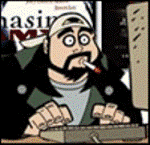 |
Joined: Sun Apr 15, 2012 12:37 am
Posts: 465
|
|
Hi Jay
I didn't see any option. The update came right from Windows Update. I suppose I could uninstall and do a System Restore. Then I could install from a different place.
_________________
To all current duty personnel and veterans
of the American armed forces.
Thank You
|
|
  |
|
 |
|
jaylach
|
 Posted: Posted: Thu Aug 04, 2016 12:49 pm |
|
 |
| Resident Geekazoid Administrator |
 |
Joined: Wed Mar 21, 2012 5:09 am
Posts: 9485
Location: The state of confusion; I just use Wyoming for mail.
|
|
Probably be easier and quicker to just get rid of the apps again...
|
|
  |
|
 |
|
Acadia
|
 Posted: Posted: Thu Aug 04, 2016 1:29 pm |
|
 |
| welcoming committee |
 |
Joined: Wed Apr 11, 2012 6:45 am
Posts: 1073
|
JoanA wrote: I'll just wait and see what happens. Shoot, Joan, hope everything goes good for you and hubby!!  Acadia
_________________
The blazing evidence of immortality is our dissatisfaction with any other solution. -- Emerson
|
|
  |
|
 |
|
bbarry
|
 Posted: Posted: Thu Aug 04, 2016 1:52 pm |
|
 |
| welcoming committee |
 |
Joined: Fri Nov 30, 2012 12:47 am
Posts: 2433
Location: North Central Arkansas
|
|
@ Jay - Did you have any issues on your laptop with the Anniversary Update?
I have downloaded the Update to both my new Win 10 computer and my old computer running Win 10 and Win 7 in dual boot mode. However, I have postponed the restart on my new computer until this weekend. The restart on my old computer is ongoing right now.......I thought I would check it out first. But it sure is taking a long time.
|
|
  |
|
 |
|
jaylach
|
 Posted: Posted: Thu Aug 04, 2016 2:07 pm |
|
 |
| Resident Geekazoid Administrator |
 |
Joined: Wed Mar 21, 2012 5:09 am
Posts: 9485
Location: The state of confusion; I just use Wyoming for mail.
|
|
No issue at all on the laptop.
Again I used a DVD for install and chose to not use recommended settings. BTW, If I remember correctly, the option for recommended settings is toward the bottom of the same page that asks if you want to include updates. It is either that page or the one before or after.
|
|
  |
|
 |
|
JoanA
|
 Posted: Posted: Thu Aug 04, 2016 2:56 pm |
|
 |
| Moderator |
 |
Joined: Thu Apr 05, 2012 3:25 pm
Posts: 1916
Location: Pembrokeshire, South Wales, UK
|
jaylach wrote: Sorry to hear about the ill health Joan. If you don't want to wait until the update automatically gets to you can find a link to the media creation tool below. You will need to scroll down a bit. http://answers.microsoft.com/en-us/wind ... df465df326Thanks Jay, hopefully Johns on the mend slowly and me, well me I just have to live with it, at least I made another birthday on Monday so not all bad.  Thanks for the link Jay, was going to see about getting an ISO so I could burn a DVD. 
|
|
  |
|
 |
|
JoanA
|
 Posted: Posted: Thu Aug 04, 2016 2:59 pm |
|
 |
| Moderator |
 |
Joined: Thu Apr 05, 2012 3:25 pm
Posts: 1916
Location: Pembrokeshire, South Wales, UK
|
bbarry wrote: @ Joan, you can also go here to get the Update now: https://support.microsoft.com/en-us/hel ... ing_clientHas anyone else installed the Anniversary Update; if so, did everything go OK? I am currently downloading, but may wait awhile before I do the actual install. Thanks BB, still debating whether to wait or go for it, not thinking straight at present. 
|
|
  |
|
 |
|
JoanA
|
 Posted: Posted: Thu Aug 04, 2016 3:10 pm |
|
 |
| Moderator |
 |
Joined: Thu Apr 05, 2012 3:25 pm
Posts: 1916
Location: Pembrokeshire, South Wales, UK
|
Acadia wrote: JoanA wrote: I'll just wait and see what happens. Shoot, Joan, hope everything goes good for you and hubby!!  Acadia Thanks Acadia, we'll get there, when you get to my age things don't work as well as they did. 
|
|
  |
|
 |
|
chasbox
|
 Posted: Posted: Thu Aug 04, 2016 3:30 pm |
|
 |
| welcoming committee |
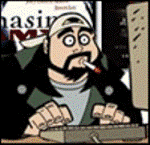 |
Joined: Sun Apr 15, 2012 12:37 am
Posts: 465
|
jaylach wrote: Probably be easier and quicker to just get rid of the apps again... Yeah. You're probably right
_________________
To all current duty personnel and veterans
of the American armed forces.
Thank You
|
|
  |
|
 |
|
bbarry
|
 Posted: Posted: Thu Aug 04, 2016 8:34 pm |
|
 |
| welcoming committee |
 |
Joined: Fri Nov 30, 2012 12:47 am
Posts: 2433
Location: North Central Arkansas
|
jaylach wrote: No issue at all on the laptop.
Again I used a DVD for install and chose to not use recommended settings. BTW, If I remember correctly, the option for recommended settings is toward the bottom of the same page that asks if you want to include updates. It is either that page or the one before or after. I didn't have any real issues either (yet, lol). My desktop display did not change, but like Chasbox, many of the apps in my start menu came back after I had either deleted or unpinned them. Also, I lost all of my Update History.....I guess because Microsoft considers this to be a fresh start. I don't remember the page where the option for Express Settings vs Customize Settings occurred, but it was pretty-well hidden toward the bottom of the page. Like before, I selected Customize and then turned off most of the invasive Microsoft options. At some point during the update process, Microsoft presented the following message in large type across a blue background screen: "These updates help protect you in an online world".
|
|
  |
|
 |
|
jaylach
|
 Posted: Posted: Fri Aug 05, 2016 12:37 am |
|
 |
| Resident Geekazoid Administrator |
 |
Joined: Wed Mar 21, 2012 5:09 am
Posts: 9485
Location: The state of confusion; I just use Wyoming for mail.
|
|
In my case, on both systems, I did not get the choice of express settings or custom. What I got was a checkbox early on... I believe on the same screen that asks if you want to do updates... I unchecked to use recommended something. I think it may have been recommended features, not settings, but could be wrong. Nope, just did an image search and that is not the screen that has the option. Still it is there and early on at least when doing from DVD, can't say as to doing on-line.
My guess was that my unchecking the box told the install to just keep what I had. Leaving the box checked gave permission to the install to do whatever it wanted. As a bit of strength to this thought is the fact that I never got the option to use express or custom setting. My belief is that I had already made that choice when I unchecked the box.
@ any others that do the anniversary update: It would be greatly appreciated if you would pay attention to the different install screens and let us know exactly in which step it appears. It is fairly early on and toward the bottom of the screen if I remember correctly.
|
|
  |
|
 |
|
bbarry
|
 Posted: Posted: Fri Aug 05, 2016 8:47 am |
|
 |
| welcoming committee |
 |
Joined: Fri Nov 30, 2012 12:47 am
Posts: 2433
Location: North Central Arkansas
|
Jay, here's the screen where I made my choice: Attachment:
 express.JPG [ 67.36 KiB | Viewed 21050 times ]
express.JPG [ 67.36 KiB | Viewed 21050 times ]
Note that Customize Settings is pretty-well hidden in bottom lower left corner of the screen.
|
|
  |
|
 |
|
dvair
|
 Posted: Posted: Sat Aug 06, 2016 3:25 pm |
|
 |
| welcoming committee |
 |
Joined: Sun Apr 15, 2012 2:39 am
Posts: 680
Location: Johnstown, NY
|
|
Double check after you do the update, system restore may have been turned off (mine was).
|
|
  |
|
 |
|
jaylach
|
 Posted: Posted: Sat Aug 06, 2016 8:04 pm |
|
 |
| Resident Geekazoid Administrator |
 |
Joined: Wed Mar 21, 2012 5:09 am
Posts: 9485
Location: The state of confusion; I just use Wyoming for mail.
|
OK I just HAD to find the checkbox. Turns out that it was not actually during the Anniversary upgrade install but rather during the media creation tool. I also learned something... If you use this the created DVD or USB device seems to be a one time use item. After doing this on both my desktop and laptop I cannot any longer get the media to be recognized by Windows 10. I don't know what would happen if I tried booting to the DVD. Here is the screen, it is the second step in the creation tool. It would have been nice if I had found this before rolling back to version 1511 to go through the install but I wanted to test the roll back anyway so no real loss.  Attachment:
 recommended-win-10-screen.JPG [ 75.54 KiB | Viewed 21032 times ]
recommended-win-10-screen.JPG [ 75.54 KiB | Viewed 21032 times ]
I did this in all cases to get an ISO image. I don't know if this option will come up if you choose to upgrade this system in the creation tool instead of selecting to build media. The result is that I don't even get the screen supplied by BB as to using express or custom settings. It would seem that it builds in to the ISO image how I have things setup including my settings and only my current apps. Using this method my Start Menu remains exactly the same and there are no added apps. On my desktop even all my appearance modifications as to transparencies and window borders survived. So why won't the burnt ISO work on another system or even again on the same system? I have no idea and can only guess that it is due to the fact that the system is never static. Do an update, even just a Windows Defender definition, and the system is no longer the same. Even though I rolled back my definitions for Windows Defender were still up to date so the roll back DID carry some things with it. Try to load the previously created DVD and it does not work as the system is no longer the same... Just a guess. If you want your system to be the same I strongly suggest going with this method.
|
|
  |
|
 |
|
dvair
|
 Posted: Posted: Sat Aug 06, 2016 10:37 pm |
|
 |
| welcoming committee |
 |
Joined: Sun Apr 15, 2012 2:39 am
Posts: 680
Location: Johnstown, NY
|
|
I used the media creation tool to create a USB drive with both 32-bit and 64-bit installations on the drive. I used the same stick to upgrade 2 systems.
|
|
  |
|
 |
|
jaylach
|
 Posted: Posted: Sat Aug 06, 2016 10:41 pm |
|
 |
| Resident Geekazoid Administrator |
 |
Joined: Wed Mar 21, 2012 5:09 am
Posts: 9485
Location: The state of confusion; I just use Wyoming for mail.
|
|
As a follow-up note my laptop is back to the Anniversary release without issue. It is exactly the same without any added apps or anything changed.
This time I went a bit further in the test and did not actually burn new media but just mounted the finished ISO file and installed from the ISO. Everything went totally fine and I am back to current on my laptop with no apps added.
|
|
  |
|
 |
|
jaylach
|
 Posted: Posted: Sat Aug 06, 2016 10:49 pm |
|
 |
| Resident Geekazoid Administrator |
 |
Joined: Wed Mar 21, 2012 5:09 am
Posts: 9485
Location: The state of confusion; I just use Wyoming for mail.
|
dvair wrote: I used the media creation tool to create a USB drive with both 32-bit and 64-bit installations on the drive. I used the same stick to upgrade 2 systems. I don't doubt that fact at all. My question would be if you un-checked the "recommended options" when creating your media. This seems to be the trigger as to if or if not things will be added when doing the upgrade. It SEEMS that if you allow "Recommended Options" the media will work on any system. However it also seems that if you do not allow this option it will result in your system being basically the way you started. Since I only run two systems it is much more sensible to use the method that leaves my systems as I started...
|
|
  |
|
 |
|













