| Author |
Message |
|
Doddie
|
 Posted: Posted: Sat May 13, 2023 8:22 pm |
|
 |
| welcoming committee |
 |
Joined: Sun Jan 13, 2013 4:13 pm
Posts: 1739
Location: Dunedin, Alba.
|
This is likely more an enlightenment than an issue after losing 2+ years of my life due to illness; time travel is over rated! I couldn't get my head around why my CPU fan would never fully cycle down after booting up despite installing Speedfan etc, even moving my mouse would cause the CPU fan to noticibly increase speed. When i had to replace my Graphics Card a few weeks ago i had a look at the CPU fan and because there was no obvious build of dust and crud on it i left it alone and didn't think anymore about it. What i now suspect that i didn't factor in was the possibility that the thermal paste between the CPU & Fan might have dried out over this time period... prior to my illness the CPU and fan had probably been in place for 3-4 years without any issues... meaning the thermal paste has now been in place for at least 6 (if not) 7 years!!  I've ordered some new Arctic MX-6 thermal paste because the paste i currently have sitting on the shelf is now almost certainly beyond it's lifespan. That said, i've always gone with the 'Pea Size' method in the following link so i'm curious to know what your current thinking is? How to Apply Thermal Paste to a CPU? [2023 Step-by-Step Beginner Guide]https://koolingmonster.com/insights/how-to-apply-thermal-paste-to-a-cpu-2022-step-by-step-beginner-guide
|
|
  |
|
 |
|
jaylach
|
 Posted: Posted: Sat May 13, 2023 8:36 pm |
|
 |
| Resident Geekazoid Administrator |
 |
Joined: Wed Mar 21, 2012 5:09 am
Posts: 9460
Location: The state of confusion; I just use Wyoming for mail.
|
I've always use the edge of a used up gift card I keep in my computer tool case to apply. I just work the card around to achieve full coverage but as thin as possible. I've never heard of or experienced thermal paste going bad once applied but who knows... 
|
|
  |
|
 |
|
Doddie
|
 Posted: Posted: Sat May 13, 2023 8:59 pm |
|
 |
| welcoming committee |
 |
Joined: Sun Jan 13, 2013 4:13 pm
Posts: 1739
Location: Dunedin, Alba.
|
I've never had a CPU/motherboard combo for as long as this before so this is new territory for me, but it does kind of make sense that the thermal paste has lost it's thermal properties, especially when i've tried all the other possibilities such as third party (Speedfan), BIOS, and motherboard application fan controls... there is another possibility that something has been written to the registry but i wouldn't know where to start looking for that other than a fresh install of Windows which would be somewhat pointless given i really need to move on from Windows 7. All the links i've looked at all say that thermal paste can go bad. As an example, Intel says this: How Often Should You Replace Thermal Paste?In most cases, you shouldn’t need to reapply more than once every few years, though you should replace your paste if you remove your cooler for any reason. You may also want to consider reapplying thermal paste if you find your CPU temperatures are climbing. Source: https://www.intel.co.uk/content/www/uk/en/gaming/resources/how-to-apply-thermal-paste.html
|
|
  |
|
 |
|
jaylach
|
 Posted: Posted: Sat May 13, 2023 9:35 pm |
|
 |
| Resident Geekazoid Administrator |
 |
Joined: Wed Mar 21, 2012 5:09 am
Posts: 9460
Location: The state of confusion; I just use Wyoming for mail.
|
|
My main desktop is probably 6+ years old and my second is in the range of 10. I've never replaced the thermal paste in either but then I use good stuff, Arctic Silver. I'm not saying it can't go bad, just that I haven't seen any indication.
One thing that I refuse to use are those wax pads impregnated with compound that comes with some coolers.
|
|
  |
|
 |
|
Doddie
|
 Posted: Posted: Sat May 13, 2023 9:57 pm |
|
 |
| welcoming committee |
 |
Joined: Sun Jan 13, 2013 4:13 pm
Posts: 1739
Location: Dunedin, Alba.
|
Wax pads?... i wouldn't go near them either!   I'm now questioning if i fitted the CPU to the motherboard myself or if it was a combo that the CPU came pre-installed in?... i honestly don't remember but i have bought motherboards in the past that came like that so who knows. In any case, thermal paste is relatively cheap so it won't do any harm to remove the heatsink and replace the thermal paste.
|
|
  |
|
 |
|
Doddie
|
 Posted: Posted: Sat May 13, 2023 10:05 pm |
|
 |
| welcoming committee |
 |
Joined: Sun Jan 13, 2013 4:13 pm
Posts: 1739
Location: Dunedin, Alba.
|
|
Fwiw, the thermal paste i always used in the past was Arctic Silver but i couldn't find that on Amazon so settled for Arctic MX-6 (whatever that is?) that Amazon can deliver tomorrow/today, the 14th.
|
|
  |
|
 |
|
jaylach
|
 Posted: Posted: Sun May 14, 2023 12:14 am |
|
 |
| Resident Geekazoid Administrator |
 |
Joined: Wed Mar 21, 2012 5:09 am
Posts: 9460
Location: The state of confusion; I just use Wyoming for mail.
|
|
Just as a bit of advice alcohol works well to remove the ole paste but do NOT use rubbing alcohol as it will leave a film. Only use 90% or higher Isopropyl.
|
|
  |
|
 |
|
Doddie
|
 Posted: Posted: Sun May 14, 2023 2:56 pm |
|
 |
| welcoming committee |
 |
Joined: Sun Jan 13, 2013 4:13 pm
Posts: 1739
Location: Dunedin, Alba.
|
|
  |
|
 |
|
Doddie
|
 Posted: Posted: Mon May 15, 2023 2:35 pm |
|
 |
| welcoming committee |
 |
Joined: Sun Jan 13, 2013 4:13 pm
Posts: 1739
Location: Dunedin, Alba.
|
I'm glad i pulled the heatsink from the CPU, i've looked through my old emails and the motherboard did indeed come with the CPU and heatsink pre-installed. A mistake i won't make again was not checking if the thermal paste had been applied correctly because as you can see from the pictures it almost certainly looks like it wasn't. Quite why it was only applied around the edges is a mystery, unless it was a cheap paste and the centre deteriorated, there was a film of clear liquid on the CPU (doesn't show up in the pic) where there is no thermal paste so maybe it had deteriorated? Also, as previously mentioned the fan and heatsink didn't look to have a large build up of dust but when i removed the fan and brushed out the heatsink between the cooling fins the amount of dust that came out was incredible, far more than i'd ever seen before! It's so nice to have a quiet PC again, so quiet in fact i thought i'd forgotten to re-attach the fan power cable but on loading speccy i can see it is running  Attachment:
 cpu.jpg [ 154.86 KiB | Viewed 2608 times ]
cpu.jpg [ 154.86 KiB | Viewed 2608 times ]
Attachment:
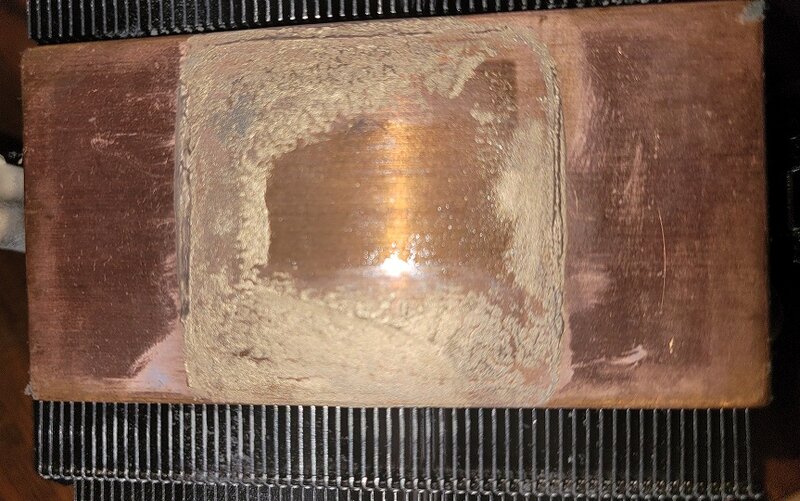 heatsink.jpg [ 235.41 KiB | Viewed 2608 times ]
heatsink.jpg [ 235.41 KiB | Viewed 2608 times ]
|
|
  |
|
 |
|
jaylach
|
 Posted: Posted: Mon May 15, 2023 2:46 pm |
|
 |
| Resident Geekazoid Administrator |
 |
Joined: Wed Mar 21, 2012 5:09 am
Posts: 9460
Location: The state of confusion; I just use Wyoming for mail.
|
Glad it worked out for you. 
|
|
  |
|
 |
|
Doddie
|
 Posted: Posted: Mon May 15, 2023 3:03 pm |
|
 |
| welcoming committee |
 |
Joined: Sun Jan 13, 2013 4:13 pm
Posts: 1739
Location: Dunedin, Alba.
|
I had a recently expired credit card on my desk that i hadn't got around to shredding so decided to give your card method a go, i'll be sticking with that in future because it was surprisingly easy to get a very thin coating that ensures full coverage, which i suspect the other methods don't always manage. Thanks for the tip 
|
|
  |
|
 |
|
jaylach
|
 Posted: Posted: Mon May 15, 2023 3:57 pm |
|
 |
| Resident Geekazoid Administrator |
 |
Joined: Wed Mar 21, 2012 5:09 am
Posts: 9460
Location: The state of confusion; I just use Wyoming for mail.
|
|
No problem. I've been using the edge of a card for ages.
|
|
  |
|
 |
|
Doddie
|
 Posted: Posted: Tue May 16, 2023 7:22 pm |
|
 |
| welcoming committee |
 |
Joined: Sun Jan 13, 2013 4:13 pm
Posts: 1739
Location: Dunedin, Alba.
|
|
Getting to the bottom of what's causing my crashing issues is turning into a bit of a nightmare, after replacing the graphics card and the strange crashes continuing to happen a day or two later, i had high hopes that the CPU thermal paste might be the cause, and it was for about 36 hours until the screens went black again last night and i couldn't get back into Windows until this morning... there seems to be a heat related issue happening somewhere because when the PC is left powered off for a long period of time it always boots into Windows with no issue, until it 'crashes' again.
This morning i pulled the tower from under the desk and opened the side casing to double check the fan connectors were connected correctly on the motherboard.
Case fans... running correctly, tick.
CPU fan... running and variable depending on load, tick.
Graphics card fans, running, at least spinning but i'm not loading the card at this point, tick.
** PSU fan, no idea because the fan is mounted facing the bottom of the tower which i can't see through unless the whole tower is turned upside down, and even then i'm not sure i'd be able to see if the fan was spinning because the ventilation holes are so small.**
What i did learn with the case open was that when the PC crashes there is a very faint sound (sometimes it can be loud but without the case being accessible and open i was never able to pinpoint the source) of what sounded like metallic grinding coming from the bottom rear of the case, given that the PC was still running at this point (albeit not in a usable state with no graphics etc) i was able to determine that the only possible moving part in the tower the sound could be coming from was the PSU in the base of the tower.. the case/cpu/graphics fans were all spinning freely with no noise from any of them... all my drives are stacked in the front of the tower and it definitely wasn't from one of the mechanical drives.
I've ordered a new PSU which should arrive from Amazon on the 17th (by 1PM UK time), the current PSU is now just over 7 years old so i don't have any reason to complain about it's reliability... but whoever thought that venting PSU fans out of the bottom of a tower should look again because every PSU failure i've ever had was due to the fan failing, and if you can't see if the fan has stopped spinning how on earth are you supposed to know where the issue is?
Anyway, replacing the PSU is my last hope before i move onto the more expensive option of replacing the motherboard.
|
|
  |
|
 |
|
jaylach
|
 Posted: Posted: Tue May 16, 2023 7:31 pm |
|
 |
| Resident Geekazoid Administrator |
 |
Joined: Wed Mar 21, 2012 5:09 am
Posts: 9460
Location: The state of confusion; I just use Wyoming for mail.
|
|
To be honest I don't have the same issue but similar with my second desktop. If I leave it running for more than 3-4 days it will go black and often a restart will fail. If it fails I just flip off the power supply and back on and it boots. I've always considered a memory leak the most likely but a power supply issue is surely possible.
|
|
  |
|
 |
|
Doddie
|
 Posted: Posted: Tue May 16, 2023 8:03 pm |
|
 |
| welcoming committee |
 |
Joined: Sun Jan 13, 2013 4:13 pm
Posts: 1739
Location: Dunedin, Alba.
|
|
A memory leak is certainly possible but doesn't that normally come from a software issue rather than a hardware issue?
I've used Task Manager and Resource Monitor to try and figure out if it's software related or not but so far i've never seen a spike in memory usage when my PC crashes.
In any case, for me booting into Safe Mode is as random as booting into Windows, in that when then the PC is allowed to cool down for several hours or overnight it always boot up into either Safe Mode or full Windows, so if it was a memory leak then surely it would boot into Safe Mode every time?
Fwiw one of the first things i did when i ran into this issue was run MemTest and my memory chips all passed.
As an aside, i never leave my PC running for any longer than i need to use it, electricity is just too expensive... i totally get why you do though, it's a horses for courses thing.
|
|
  |
|
 |
|
jaylach
|
 Posted: Posted: Tue May 16, 2023 8:25 pm |
|
 |
| Resident Geekazoid Administrator |
 |
Joined: Wed Mar 21, 2012 5:09 am
Posts: 9460
Location: The state of confusion; I just use Wyoming for mail.
|
Think about it.  Yes, a memory leak is normally software related but are not device drivers software.  Also there is always some software running in the background. Just to test, if this has not already been done, next time it dies try switching off or unplugging the power supply and hit the power switch a few times to discharge the capacitors then connect power and see if it boots. The second desktop is the only one I leave on 24/7 although there are times that my main will be on for 2-3 days. An advantage of electric being included in my rent. 
|
|
  |
|
 |
|
Doddie
|
 Posted: Posted: Tue May 16, 2023 8:56 pm |
|
 |
| welcoming committee |
 |
Joined: Sun Jan 13, 2013 4:13 pm
Posts: 1739
Location: Dunedin, Alba.
|
jaylach wrote: Just to test, if this has not already been done, next time it dies try switching off or unplugging the power supply and hit the power switch a few times to discharge the capacitors then connect power and see if it boots. I tried that many times but it never made a difference. I'm hopeful the PSU is the issue, last time i had to replace one it was clear what the problem was because it sounded like a tractor... another time it was obvious because the PSU fan was visible on the top of the PSU and it wasn't turning... the one that really had me stumped for a very long time was the power switch on the case, for some reason when i pressed it it would send the power on signal to the motherboard and a few seconds later repeat it to shut the PC down. The really annoying part is if i'm right i kind of knew this when i had the LAN adapter issue.
|
|
  |
|
 |
|
jaylach
|
 Posted: Posted: Tue May 16, 2023 9:16 pm |
|
 |
| Resident Geekazoid Administrator |
 |
Joined: Wed Mar 21, 2012 5:09 am
Posts: 9460
Location: The state of confusion; I just use Wyoming for mail.
|
|
Very possibly the PS but always keep in mind that a bleeding or swollen capacitor can cause issues that are similar to a PS issue. Especially if your area is humid paper capacitors are more prone to swelling than metal caps. Hopefully it turns out to be the PS but if not use a magnifying glass to look over the motherboard to see if any caps look odd. If you are decent with a low wattage soldiering iron replacing a cap isn't that big of a deal.
|
|
  |
|
 |
|
Doddie
|
 Posted: Posted: Tue May 16, 2023 10:23 pm |
|
 |
| welcoming committee |
 |
Joined: Sun Jan 13, 2013 4:13 pm
Posts: 1739
Location: Dunedin, Alba.
|
Scotland can definitely be described as wet but we rarely get humid so i don't think that would be an issue  As a youngster i used to be very good with a soldering iron but last time i used one it didn't go so well, i forget what i was trying to with it but it wasn't to do with electronics, i think it had something to do with my motorcycle at the time but it ended in the garage because i was making such a pigs ear of it! All my PC components are behind the times for two reasons, i've never felt the need for the latest bells and whistles, and cost. My current motherboard is: GA-970A-DS3P (rev. 2.x)https://www.gigabyte.com/Motherboard/GA-970A-DS3P-rev-2x#ovAs an example of the weird world my PC is putting me through... i just closed a 1h 43m live stream on YouTube using Firefox that surprisingly didn't crash my PC, maximized Thunderbird and clicked on the Forum email link to open the latest post in this thread.... opening the new (only) Firefox window crashed the PC, again! Pressed the restart button because the power button wouldn't shutdown Windows and got back into Windows but when i opened Firefox the Menu Bar was hidden, i had to enable it again from what was left of the Menu options... it's just one anomaly after another at the moment.
|
|
  |
|
 |
|
jaylach
|
 Posted: Posted: Tue May 16, 2023 10:35 pm |
|
 |
| Resident Geekazoid Administrator |
 |
Joined: Wed Mar 21, 2012 5:09 am
Posts: 9460
Location: The state of confusion; I just use Wyoming for mail.
|
|
The Firefox thing sounds odd. I assume that you have run an in depth security scan...
I don't know how I'd do now but I used to be REALLY good with a low wattage soldiering iron. My first computer was computer and keyboard combined and the traces for the keyboard were laid out on a Mylar sheet. There was a trace on the Mylar that sometimes would burn out. Since I was VP for a club on this system I patched several burned traces on these keyboard and never failed. Trust me in that it takes a knack to soldier on a Mylar surface.
|
|
  |
|
 |
|
Doddie
|
 Posted: Posted: Tue May 16, 2023 10:51 pm |
|
 |
| welcoming committee |
 |
Joined: Sun Jan 13, 2013 4:13 pm
Posts: 1739
Location: Dunedin, Alba.
|
|
I've scanned the living daylights out of Windows but nothing is ever found, i can't of course rule out some hidden malware but i'm reasonably confident i don't have to worry about that.
As for Firefox it's almost like Windows is somehow changing user profiles (not that i have any other than my default) because it wouldn't be the first time i've seen odd things happen with settings after a forced reboot in the last month or two... whether or not that is a Windows thing i don't yet know but it feels like a hardware issue simply because something is shutting down my PC (at least part of it) and i just need to figure out why, and what is causing it.
|
|
  |
|
 |
|
jaylach
|
 Posted: Posted: Tue May 16, 2023 11:48 pm |
|
 |
| Resident Geekazoid Administrator |
 |
Joined: Wed Mar 21, 2012 5:09 am
Posts: 9460
Location: The state of confusion; I just use Wyoming for mail.
|
|
Well let's just hope that it is the PS.
|
|
  |
|
 |
|
Doddie
|
 Posted: Posted: Wed May 17, 2023 6:18 pm |
|
 |
| welcoming committee |
 |
Joined: Sun Jan 13, 2013 4:13 pm
Posts: 1739
Location: Dunedin, Alba.
|
|
The new PSU arrived today as promised and i fitted it about 11 hours ago, it's not the same make as the old one but i was hoping i wouldn't have to change the Sata cables, i.e. the old drive cables would plug into the new PSU, but no the old cables were 8 pin and the new PSU only has 6 pin HDD sockets so i had to swap the cables for the ones that came with the new PSU. Not a big deal of course but the cables need to be routed through the side of the case behind the motherboard to gain access to the rear of the HDD's and SSD's which was a bit fiddly and time consuming but it should hopefully be a while before i have to do it again.
Anyway, so far so good and fingers crossed this is the problem solved.
|
|
  |
|
 |
|
jaylach
|
 Posted: Posted: Wed May 17, 2023 6:21 pm |
|
 |
| Resident Geekazoid Administrator |
 |
Joined: Wed Mar 21, 2012 5:09 am
Posts: 9460
Location: The state of confusion; I just use Wyoming for mail.
|
Fingers crossed. 
|
|
  |
|
 |
|
dvair
|
 Posted: Posted: Thu May 18, 2023 7:56 am |
|
 |
| welcoming committee |
 |
Joined: Sun Apr 15, 2012 2:39 am
Posts: 680
Location: Johnstown, NY
|
|
Never use old cables with a new PSU, too many horror stories of burned up stuff.
|
|
  |
|
 |
|












