| Author |
Message |
|
jaylach
|
 Posted: Posted: Sat Aug 12, 2017 6:28 pm |
|
 |
| Resident Geekazoid Administrator |
 |
Joined: Wed Mar 21, 2012 5:09 am
Posts: 9485
Location: The state of confusion; I just use Wyoming for mail.
|
|
The motherboard involved with a new system build has both wired and wireless network adapters. For what it is worth the wireless is dual channel with two antennas.
My question is if there is any advantage to having both wired and wireless connections. My thought is probably no advantage and I should disable the wireless in my BIOS.
Am I correct?
|
|
  |
|
 |
|
sboots
|
 Posted: Posted: Sat Aug 12, 2017 7:44 pm |
|
 |
| Site Admin |
 |
Joined: Tue Apr 10, 2012 9:48 pm
Posts: 2959
Location: New Jersey
|
|
No advantage, but no reason to disable in the BIOS. Just disable the adapter in Network settings.
_________________ stephen boots Microsoft MVP 2004 - 2020 "Life's always an adventure with computers!"
|
|
  |
|
 |
|
jaylach
|
 Posted: Posted: Sat Aug 12, 2017 7:53 pm |
|
 |
| Resident Geekazoid Administrator |
 |
Joined: Wed Mar 21, 2012 5:09 am
Posts: 9485
Location: The state of confusion; I just use Wyoming for mail.
|
Thanks Steve.  But would not the device being enabled in the BIOS, but killed through Windows, still not leave system resources dedicated to the device even though not active?
|
|
  |
|
 |
|
sboots
|
 Posted: Posted: Sat Aug 12, 2017 8:01 pm |
|
 |
| Site Admin |
 |
Joined: Tue Apr 10, 2012 9:48 pm
Posts: 2959
Location: New Jersey
|
If you disable the adapter in Network settings, you are effectively unloading the driver and preventing it from loading. However, if you know that you will never care to use it, go ahead and disable it in the BIOS.  _________________ stephen boots Microsoft MVP 2004 - 2020 "Life's always an adventure with computers!"
|
|
  |
|
 |
|
chasbox
|
 Posted: Posted: Sat Aug 12, 2017 8:15 pm |
|
 |
| welcoming committee |
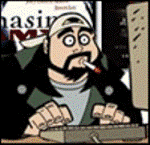 |
Joined: Sun Apr 15, 2012 12:37 am
Posts: 465
|
|
Never say Never
_________________
To all current duty personnel and veterans
of the American armed forces.
Thank You
|
|
  |
|
 |
|
sboots
|
 Posted: Posted: Sat Aug 12, 2017 9:51 pm |
|
 |
| Site Admin |
 |
Joined: Tue Apr 10, 2012 9:48 pm
Posts: 2959
Location: New Jersey
|
chasbox wrote: Never say Never My thought exactly, but enabling in the BIOS is available when never is no longer never...  _________________ stephen boots Microsoft MVP 2004 - 2020 "Life's always an adventure with computers!"
|
|
  |
|
 |
|
jaylach
|
 Posted: Posted: Sun Aug 13, 2017 7:06 am |
|
 |
| Resident Geekazoid Administrator |
 |
Joined: Wed Mar 21, 2012 5:09 am
Posts: 9485
Location: The state of confusion; I just use Wyoming for mail.
|
Sometimes it takes a while but eventually my brain kicks in.  Never became no longer never. Wireless needs to stay intact if I want Bluetooth.
|
|
  |
|
 |
|
sboots
|
 Posted: Posted: Sun Aug 13, 2017 10:38 am |
|
 |
| Site Admin |
 |
Joined: Tue Apr 10, 2012 9:48 pm
Posts: 2959
Location: New Jersey
|
_________________ stephen boots Microsoft MVP 2004 - 2020 "Life's always an adventure with computers!"
|
|
  |
|
 |
|











