| Author |
Message |
|
joemonte
|
 Posted: Posted: Thu Mar 19, 2020 12:32 pm |
|
 |
| welcoming committee |
Joined: Sun Apr 15, 2012 8:32 am
Posts: 105
|
|
I would like to play some old games and use some old hardware (joy stick) on my Win 10 machine. I'm thinking a virtual PC running Win 98 on my PC. Will this work? If yes, how should I proceed? Can anyone suggest a particular virtual program?
I have tried Virtual PC from Microsoft but have run into an error about certifications. Any asvice would be appreciated.
|
|
  |
|
 |
|
jaylach
|
 Posted: Posted: Thu Mar 19, 2020 1:09 pm |
|
 |
| Resident Geekazoid Administrator |
 |
Joined: Wed Mar 21, 2012 5:09 am
Posts: 9454
Location: The state of confusion; I just use Wyoming for mail.
|
I suggest Oracle's VirtualBox as it allows for using USB. Hardware Virtualization in your BIOS must be enabled for virtual machines running any OS newer than XP. I don't think it is needed for XP but don't remember for sure. Download: https://www.virtualbox.org/wiki/DownloadsDocs: https://www.virtualbox.org/manual/ch01.htmlThe problem is Windows 98. I got it to install and run in a virtual machine ages ago but no longer. It may be no longer supported or my install media may be damaged; I don't know which. You might do better with Windows 2000 if available. Here is a download for an already done install of Windows 98 meant for VirtualBox but it often has issues. https://archive.org/details/Windows98vdiRemember that a virtual machine will not run as well as a physical machine especially as to games. I use VirtualBox to run virtual machines for Windows 2000, XP, Vista, 7, 8.1 and 10. I also use it to run Linux Mint.
|
|
  |
|
 |
|
dvair
|
 Posted: Posted: Thu Mar 19, 2020 1:45 pm |
|
 |
| welcoming committee |
 |
Joined: Sun Apr 15, 2012 2:39 am
Posts: 680
Location: Johnstown, NY
|
|
I had a bunch of issues trying to get Win98 to work in modern Virtual PC programs and gave up on it. Is the joystick USB? If not, it probably won't be recognized.
|
|
  |
|
 |
|
jaylach
|
 Posted: Posted: Thu Mar 19, 2020 3:53 pm |
|
 |
| Resident Geekazoid Administrator |
 |
Joined: Wed Mar 21, 2012 5:09 am
Posts: 9454
Location: The state of confusion; I just use Wyoming for mail.
|
dvair wrote: I had a bunch of issues trying to get Win98 to work in modern Virtual PC programs and gave up on it. Is the joystick USB? If not, it probably won't be recognized. Good point but there are numerous adapters to convert old classic controllers to USB for under $20.00 USD; many are under $10.00 USD if you want to do a little wiring on your own. Can't say how well they work but I almost bought one for NES and SNES controllers several years ago for my console emulators.
|
|
  |
|
 |
|
jaylach
|
 Posted: Posted: Thu Mar 19, 2020 5:23 pm |
|
 |
| Resident Geekazoid Administrator |
 |
Joined: Wed Mar 21, 2012 5:09 am
Posts: 9454
Location: The state of confusion; I just use Wyoming for mail.
|
I'll be danged! Using the virtual hard drive file to which I linked in my first response I now have a functioning Windows 98 SE virtual machine.  I had to do a fair amount of experimentation with the VirtualBox settings for the machine but I got it working. I still have three instances in Device Manager that are unknown but will put up instructions with images when I have it all sorted out. Oh, the virtual drive, .vdi, that I linked also includes Works. If I remember right the Virtual Box Guest Additions will not work by just mounting and selecting to install. I believe that I remember that I had to go to each individual Addition and install separately. I should have done that before trying to install drivers for the unknown devices but didn't think it all the way through first. <edit>Guest Additions seem to no longer be able to mount as an optical drive in a Windows 98 guest machine. I'll play more but it isn't that major of an issue. I just hate having to hit the right-ctrl key to get my mouse back out of the virtual machine.
|
|
  |
|
 |
|
jaylach
|
 Posted: Posted: Fri Mar 20, 2020 12:45 am |
|
 |
| Resident Geekazoid Administrator |
 |
Joined: Wed Mar 21, 2012 5:09 am
Posts: 9454
Location: The state of confusion; I just use Wyoming for mail.
|
OK... here we go... 1) Download and extract the Windows 98 hard drive file (.vdi). Choose the ZIP download file option. After extraction create a folder in your data drive/partition or to your documents folder if you don't have a separate data drive. Actually anywhere outside of your User folder will do fine. https://archive.org/details/Windows98vdi2) Download and install VirtualBox from https://www.virtualbox.org/wiki/Downloads3) Launch VirtualBox and select 'New' to create your virtual machine. 4) Set the virtual machine to 128MB of memory. 5) Select to use an existing virtual hard drive file and navigate to the previously downloaded vdi file and select. 6) Here are screenshots as to the settings needed in VirtualBox. My main system is based on an AMD CPU. Things MAY be different with an Intel CPU; I have no way to know. Under System/motherboard make it look like this:Attachment:
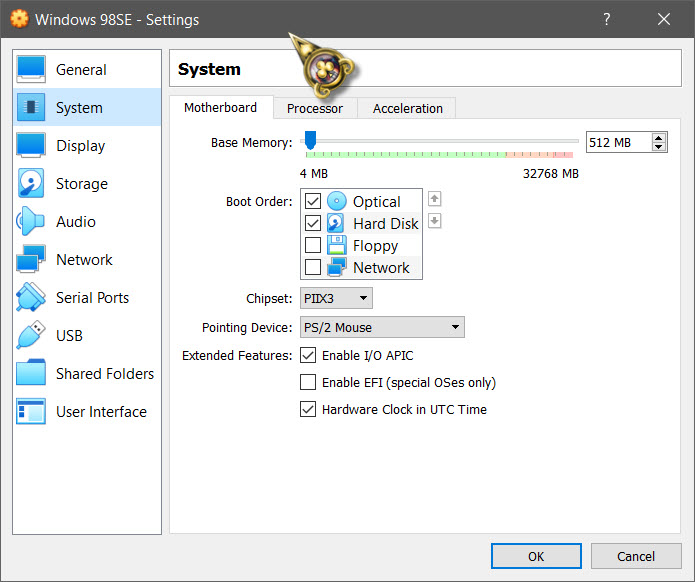 98vm1.jpg [ 97.4 KiB | Viewed 5085 times ]
98vm1.jpg [ 97.4 KiB | Viewed 5085 times ]
Now, under System/Processor make it look like:Attachment:
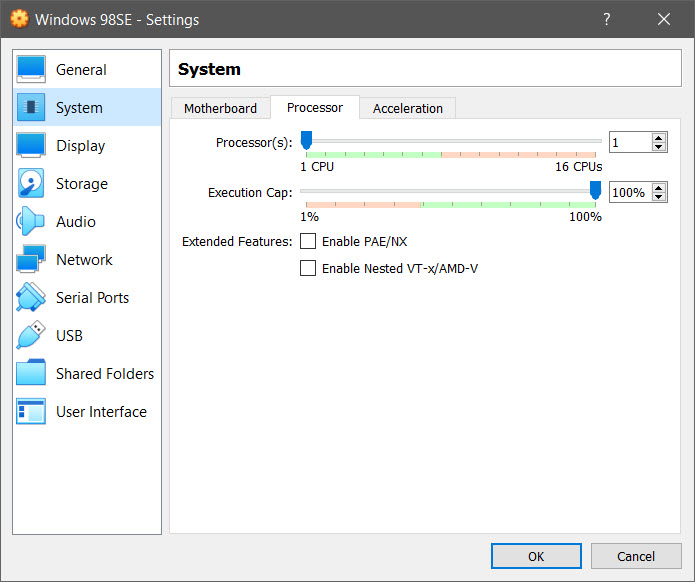 98vm2.jpg [ 80 KiB | Viewed 5085 times ]
98vm2.jpg [ 80 KiB | Viewed 5085 times ]
Under System/Acceleration make it look like this:Attachment:
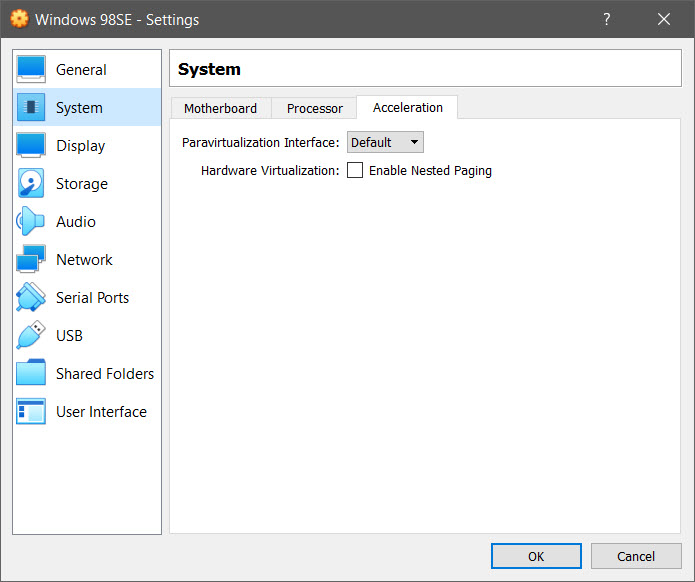 98vm3.jpg [ 68.26 KiB | Viewed 5085 times ]
98vm3.jpg [ 68.26 KiB | Viewed 5085 times ]
Under Display make it look like:Attachment:
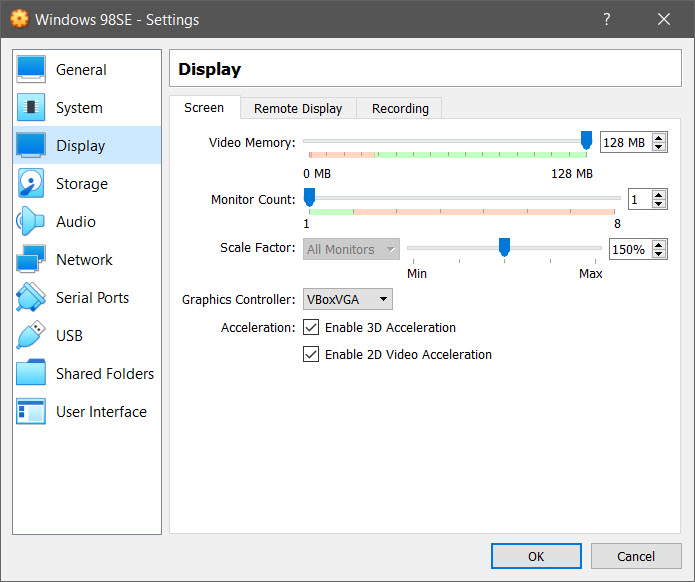 98vm4.jpg [ 88.92 KiB | Viewed 5085 times ]
98vm4.jpg [ 88.92 KiB | Viewed 5085 times ]
Under Serial Ports make it like:Attachment:
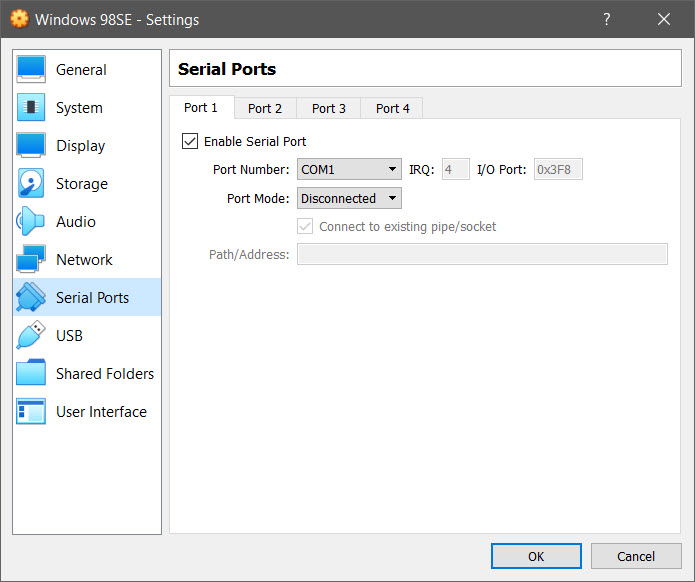 98vm5.jpg [ 76.3 KiB | Viewed 5085 times ]
98vm5.jpg [ 76.3 KiB | Viewed 5085 times ]
Under the USB settings select USB 1.1. Make it look like: Might get USB 2.0 working but 1.1 will do for a good start. Attachment:
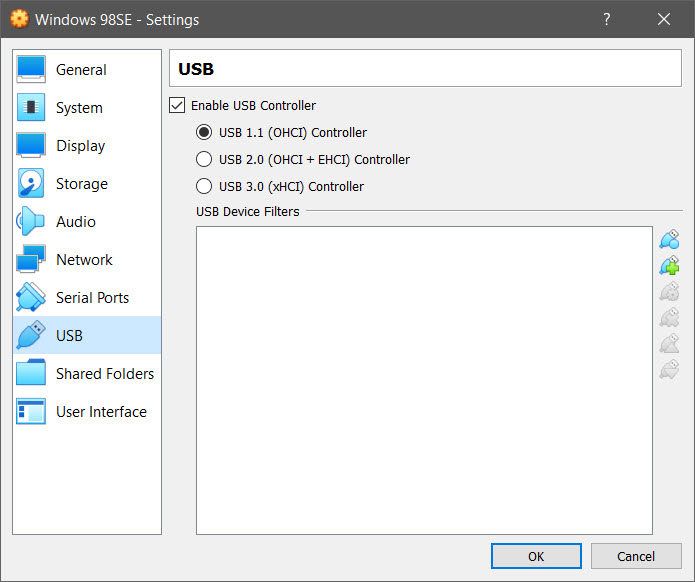 98vm6.jpg [ 73.2 KiB | Viewed 5085 times ]
98vm6.jpg [ 73.2 KiB | Viewed 5085 times ]
Start the danged thing and see what happens. Sadly I can't exactly say what will happen as I have posted my final settings but it took a lot of 'playing' to get to those settings. Hopefully you will get a bunch of devices being installed and then a good boot to Windows 98 SE. I don't expect this to go as planned as computer stuff seldom does. Please come back with any issues. After figuring out all the above here is my final result with everything seeming to be working properly. I DID remove the included Norton stuff.Attachment:
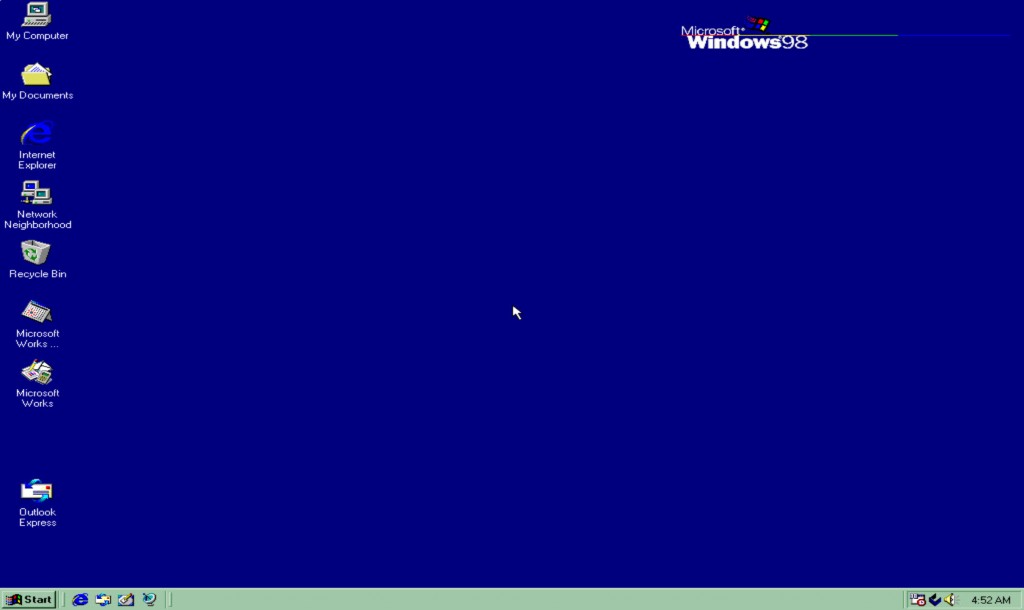 98vm7.jpg [ 93.5 KiB | Viewed 5084 times ]
98vm7.jpg [ 93.5 KiB | Viewed 5084 times ]
|
|
  |
|
 |
|
jaylach
|
 Posted: Posted: Fri Mar 20, 2020 2:58 am |
|
 |
| Resident Geekazoid Administrator |
 |
Joined: Wed Mar 21, 2012 5:09 am
Posts: 9454
Location: The state of confusion; I just use Wyoming for mail.
|
While I have yet to get a flash drive to work under the USB settings I HAVE had success with burning a CD with images and accessing through the Win 98 virtual machine. The following image of my virtual machine 98 SE desktop is done through making a CD of the image on my main system and then just opening the 98 VM and selecting the image for the background. Attachment:
 98vm8.jpg [ 161.09 KiB | Viewed 5082 times ]
98vm8.jpg [ 161.09 KiB | Viewed 5082 times ]
Yes, since the initial question, the above image is how Windows 98 SE appears in its VirtualBox virtual machine There are still issues as to USB and such but my solution obviously works on a basic level.The ideal setup would be to be able to share folders between the host and guest OS. Unfortunately that needs the VirtualBox Guest Additions to be installed. Have not yet been able to get that JHGTY^%FG thing to install. Reports say it is not possible but I have a "bad" habit of making the impossible work. We shall see what the results prove but what I have so far done, at least, gets the thing up and running.   
|
|
  |
|
 |
|
joemonte
|
 Posted: Posted: Fri Mar 20, 2020 9:23 pm |
|
 |
| welcoming committee |
Joined: Sun Apr 15, 2012 8:32 am
Posts: 105
|
|
Jay, Thank you for the directions. They are quite concise and were easily followed. I followed them precisely but unfortunately got the following error message.
"Failed to open a session for the active machine."
DETAILS
VMMRO_DO_NEM_INIT_VM FAILED
VERR_NEM-MISSING_KERNEL_API
VT-X is not available (VERR_VMX_NO_VMX)
At this point I'm in over my head. HELP!!!
Any ideas would be appreciated
|
|
  |
|
 |
|
jaylach
|
 Posted: Posted: Fri Mar 20, 2020 11:47 pm |
|
 |
| Resident Geekazoid Administrator |
 |
Joined: Wed Mar 21, 2012 5:09 am
Posts: 9454
Location: The state of confusion; I just use Wyoming for mail.
|
|
Seems that VirtualBox now requires hardware virtualization for anything. You will need to enable this in your BIOS. Since the BIOS varies between motherboards I can't give you concise directions. If you can supply the make and model of the motherboard we might be able to help. If you just browse through the BIOS options you will probably find the setting.
|
|
  |
|
 |
|
jaylach
|
 Posted: Posted: Sat Mar 21, 2020 6:13 am |
|
 |
| Resident Geekazoid Administrator |
 |
Joined: Wed Mar 21, 2012 5:09 am
Posts: 9454
Location: The state of confusion; I just use Wyoming for mail.
|
|
See previous post if not already read.
Oh, on the first launch expect to have new hardware found needing drivers. As long as you get to the desktop with shortcuts and a taskbar we will sort it out. To do hardware driver installs you WILL need a Windows 98 install CD or ISO image.
Just curious... what old games do you want to run?
A few hints:
1) You won't be able to install what is called Guest Additions so there will be no mouse integration or the ability to share folders from the host system. The CTRL key on the right side of the keyboard will return the mouse to the host system.
2) If you want to port stuff from the host system to the 98 VM be prepared to burn a CD to do so. Might serve you well to get a re-writable CD for this rather than burning a new CD each time. Sadly a flash drive will not do the job as Windows 98 will ask for a driver for the removable drive that is not available. There is supposed to be a patch to help with this but I'd just use CDs.
|
|
  |
|
 |
|
joemonte
|
 Posted: Posted: Sat Mar 21, 2020 2:14 pm |
|
 |
| welcoming committee |
Joined: Sun Apr 15, 2012 8:32 am
Posts: 105
|
|
Jay, Thanks for your response. The problem is that I'm in over my head here. You have taken me places on my PC I have never seen before so please bear with me.
Perhaps some background is needed. The games I'm referring to are Mech warrior-Vengence which may be installed using the compatibility method. The main issue is the installation of the Sidewinder joystick. When I try I get an error message that it can't be installed. This is why I'm hoping for a virtual PC. I just noticed that I do NOT have a regular Win 98 install disc, but an upgrade. Will this be a problem?
Be aware I have tried to use MS Virtual PC but run into a certification problem which I cannot find a workaround, I've tried your idea and even tried Virtual PC 2007. I have struck out.
I have no information on my mother board and i don't know what to look for in the BIOS. But thank you for your assistance.
|
|
  |
|
 |
|
jaylach
|
 Posted: Posted: Sat Mar 21, 2020 3:15 pm |
|
 |
| Resident Geekazoid Administrator |
 |
Joined: Wed Mar 21, 2012 5:09 am
Posts: 9454
Location: The state of confusion; I just use Wyoming for mail.
|
|
The make and model of the system will probably do instead of specifically the motherboard.
The upgrade CD should be fine.
Since the game runs have you considered just getting a new controller?
|
|
  |
|
 |
|
joemonte
|
 Posted: Posted: Sat Mar 21, 2020 3:31 pm |
|
 |
| welcoming committee |
Joined: Sun Apr 15, 2012 8:32 am
Posts: 105
|
|
thinking about it. The system is a Dell XPS 8930.
|
|
  |
|
 |
|
jaylach
|
 Posted: Posted: Sat Mar 21, 2020 4:00 pm |
|
 |
| Resident Geekazoid Administrator |
 |
Joined: Wed Mar 21, 2012 5:09 am
Posts: 9454
Location: The state of confusion; I just use Wyoming for mail.
|
|
  |
|
 |
|
jaylach
|
 Posted: Posted: Sat Mar 21, 2020 9:07 pm |
|
 |
| Resident Geekazoid Administrator |
 |
Joined: Wed Mar 21, 2012 5:09 am
Posts: 9454
Location: The state of confusion; I just use Wyoming for mail.
|
Adding to my previous post... I have not been able to get a USB device to work in the Windows 98 virtual machine. It may well need the Guest Additions to be installed which isn't going to happen. I think your best solution would be to just get a new game controller that will work on your system. The virtual machine will see a USB device (I've tried four including my Logitech game pad) but there just are not drivers available that are going to work in Windows 98. Since your joystick is old enough to not work on your present system it is possible that it will install on the virtual machine if you still have the install media. What was the last version of Windows where, both, the game and joystick worked? Say that they both worked in XP. You could create an XP virtual machine if you have an available license but it isn't likely that it will play a game well but it is possible with an older game. In my opinion here is the bottom line. Is it worth your cost as to time spent trying to get this to work when it is a hardware issue (joystick) rather than a software issue (Mech warrior-Vengence)? I really have to advise that you spend $20.00-$30.00 on a game controller. Unless it is really necessary that you have a joystick as the controller for the game I would suggest a game pad with 'sticks' that could serve as the joystick functions. Here is a link to a variety of game pads with sticks. https://www.newegg.com/p/pl?d=game+pad&N=%2050001080%204025%204093They are all Logitech but that happens to be my preference. Be sure that you shop smart if you do this. Consider other games that you may play; do you want a rumble pack where the pad vibrates on impacts and such? The link I gave above shows controllers either three or four buttons in the middle of the controller. The ones with four buttons probably have the rumble feature while those with three buttons probably do not.
|
|
  |
|
 |
|
jaylach
|
 Posted: Posted: Sun Mar 22, 2020 6:28 pm |
|
 |
| Resident Geekazoid Administrator |
 |
Joined: Wed Mar 21, 2012 5:09 am
Posts: 9454
Location: The state of confusion; I just use Wyoming for mail.
|
|
As an update to my above posts the earliest version of Windows that I have been able to get USB (both 1.1 and 2.0) is Windows 2000. It seems that USB is not going to work in Windows 98 SE at all as there just are no drivers that I can find.
The earliest Windows version that I am able to get my game pad working is XP. Windows 2000 knows that it is a Logitech Rumble Game pad but is not able to run the install software. My game pad is a Logitech f510 which equates to the f710 in the link I supplied. The difference is that the f510 is wired while the f710 is wireless. The f310 is like mine without the rumble pack.
Unless you have install media and an available key code for Windows XP I have to stick with my recommendation that you just get a new controller. It does not need to be any that I linked. I just feel that what I have does REALLY well all the way from my NES emulator to modern games. Now don't get me wrong! If you can run Windows 2000 in a virtual machine I think that your current controller MAY be old enough for the install media to run if you still have such media. To be honest you might not even need the install media for the controller to be recognized. Correct me if I'm wrong but I believe that Mech warrior-Vengence was released in 2000. If that is the case, and you have had the controller since the same time, it is quite possible that it will install if you have the install media and, possibly, even without.
I still say your best option is a new controller.
|
|
  |
|
 |
|
jaylach
|
 Posted: Posted: Sun Mar 22, 2020 8:14 pm |
|
 |
| Resident Geekazoid Administrator |
 |
Joined: Wed Mar 21, 2012 5:09 am
Posts: 9454
Location: The state of confusion; I just use Wyoming for mail.
|
Sorry for all the back to back to back posts but I wanted to get the info up here while fresh in my mind and doing...I now have USB 2.0 working in my Windows 98 SE virtual machine (VM from now on to save typing.  ) No success as of this point in getting my game pad working in Windows 98 SE but there is a faint possibility for it to work with limited functionality such as only some of the buttons working. I'm sorry that so much of this is over your head joemonte but it is a pretty advanced topic and there is only so much that I can do to simplify. Most people that have attempted this have experienced total failure even to the point of getting Windows 98 SE to work in a VM at all. I still say to simplify things and just get a new controller. Even with getting a new controller there is the possibility that the game will not see the thing but that is not really likely as Windows handles the connection between the game and controller. Here is a visual example of USB2 working in Windows 98 SE. Keep in mind that a flash drive or memory card needs to be formatted as FAT or FAT32, not NTFS. This is a screenshot of my Windows 98 SE VM accessing and totally working with USB2. DANG! I WANT that car!!!  Attachment:
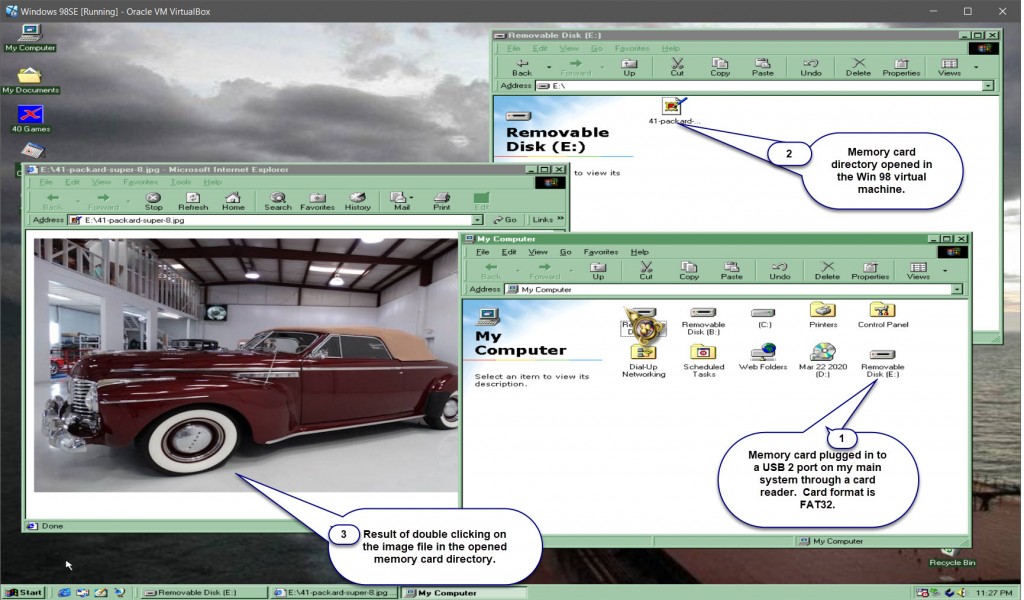 win 98 usb 2 proof-1.jpg [ 350.21 KiB | Viewed 5011 times ]
win 98 usb 2 proof-1.jpg [ 350.21 KiB | Viewed 5011 times ]
Your question actually helped me as I tried quite a while back to get Windows 98 SE to work properly in VirtualBox but failed. This thread has caused me to finally overcome that previous failure so I think it only fair to offer you my thanks. LOL! Mayhaps Windows 3.1 is next for me. 
|
|
  |
|
 |
|
joemonte
|
 Posted: Posted: Sun Mar 22, 2020 9:10 pm |
|
 |
| welcoming committee |
Joined: Sun Apr 15, 2012 8:32 am
Posts: 105
|
|
Jay, you talked me into it. I'm looking at a game controller. I'll let you know how I make out.
Thank you for all your help with this situation. You are GREAT!
p.s. that's why I hang out here at computer Haven.
|
|
  |
|
 |
|
jaylach
|
 Posted: Posted: Sun Mar 22, 2020 9:25 pm |
|
 |
| Resident Geekazoid Administrator |
 |
Joined: Wed Mar 21, 2012 5:09 am
Posts: 9454
Location: The state of confusion; I just use Wyoming for mail.
|
joemonte wrote: Jay, you talked me into it. I'm looking at a game controller. I'll let you know how I make out.
Thank you for all your help with this situation. You are GREAT!
p.s. that's why I hang out here at computer Haven. Wise choice on going with a new controller. Just remember that, while it probably will, there is no guarantee that the new controller will work with the game. If the game does not recognize the controller the controller software will probably be able to override.Just out of curiosity do you plan on going with a game pad or joystick? @ dvair: Do you still have any interest in getting Win 98 working in a VM? If so let me know and I, now, can help as I have succeeded. The working .vdi file isn't all that counts. Just as important is the VirtualBox settings for the 98 VM. It is more in turning things off in the machine settings than enabling things. There are MANY things that are on in the settings that have to be turned off as 98 is not capable of doing what the default settings want. As I have proven it CAN and DOES work with the proper setup. If you wish to try please start another thread and I will put up a finished solution including the ability to access USB2 drives. As per the above screenshots it is obvious that I have this figured out and solved. Of course what works on my host system does not guarantee that the same will work on your host but I would expect that the differences should be minor.
|
|
  |
|
 |
|
jaylach
|
 Posted: Posted: Wed Mar 25, 2020 11:31 pm |
|
 |
| Resident Geekazoid Administrator |
 |
Joined: Wed Mar 21, 2012 5:09 am
Posts: 9454
Location: The state of confusion; I just use Wyoming for mail.
|
LOL! Don't know why but I didn't stop with getting Windows 98 SE running in VirtualBox. As of this evening I also have Windows ME, 3.11 and DOS running. DOS is just by exiting Windows 3.11. Having issues with Windows 95. LOL! (again) I actually remembered enough about DOS batch files to get Windows 3.11 to auto load on system start instead of having to launch through DOS.  No real reason for me to have all these virtual machines except that I get a kick out of visiting history now and then. I now have: DOS 6.22 (through exiting Windows 3.11) Windows 3.11 Windows 95 (once I figure out the fault I'm getting) Windows 98 SE Windows 2000 Pro SP4 Windows ME Windows XP Pro SP3 Windows Vista Ultimate SP2 Windows 7 Ultimate Windows 8.1 Windows 10 Linux Mint
|
|
  |
|
 |
|
joemonte
|
 Posted: Posted: Thu Mar 26, 2020 2:32 pm |
|
 |
| welcoming committee |
Joined: Sun Apr 15, 2012 8:32 am
Posts: 105
|
|
Jay,
I just couldn't just give up on this(sometimes I"m not too bright) so just for fun I've been playing with a virtual PC. I tried Hyper-V, the built in virtual PC in WIN 10 Pro. Guess what? It worked! Took some playing around but I installed WIN 98 on my PC.
Right now I'm playing around with getting USB ports going. I'll keep you abreast of my progress.
|
|
  |
|
 |
|
jaylach
|
 Posted: Posted: Thu Mar 26, 2020 3:22 pm |
|
 |
| Resident Geekazoid Administrator |
 |
Joined: Wed Mar 21, 2012 5:09 am
Posts: 9454
Location: The state of confusion; I just use Wyoming for mail.
|
You will need the following USB driver for Windows 98 SE. https://www.raymond.cc/blog/download/did/2694/Make sure to click the correct download link. The text for the correct download link reads as follows: "Download Windows 98SE Generic USB Mass Storage Device Driver" Before running the downloaded driver installer go to Device Manager within Windows 98 SE and remove any current USB controllers then just run the 'nusb36e-2694.exe' file to install USB 2.0 drivers. It took my virtual machine 2-3 re-starts before everything sorted out. Of course you will need to burn the driver file to a CD to port over to the virtual machine.
|
|
  |
|
 |
|
dvair
|
 Posted: Posted: Thu Mar 26, 2020 6:07 pm |
|
 |
| welcoming committee |
 |
Joined: Sun Apr 15, 2012 2:39 am
Posts: 680
Location: Johnstown, NY
|
|
No, I haven't played with VMs in quite a while (that's a lie - I do have the new VM emulator installed on my Insider drive, but you just download pre-built drives on it) I think I still have the Virtual PC additions still out on my One Drive.
|
|
  |
|
 |
|
jaylach
|
 Posted: Posted: Thu Mar 26, 2020 6:24 pm |
|
 |
| Resident Geekazoid Administrator |
 |
Joined: Wed Mar 21, 2012 5:09 am
Posts: 9454
Location: The state of confusion; I just use Wyoming for mail.
|
joemonte wrote: Jay,
I just couldn't just give up on this(sometimes I"m not too bright) so just for fun I've been playing with a virtual PC. I tried Hyper-V, the built in virtual PC in WIN 10 Pro. Guess what? It worked! Took some playing around but I installed WIN 98 on my PC.
Right now I'm playing around with getting USB ports going. I'll keep you abreast of my progress. I enabled Hyper-V but didn't have any luck getting Windows 98 SE going although I didn't spend a lot of time. No big deal as I already have just about everything running in VirtualBox so would not be likely to switch everything to Hyper-V. I am curious though as to how you setup Hyper-V to install Windows 98 SE. dvair wrote: No, I haven't played with VMs in quite a while (that's a lie - I do have the new VM emulator installed on my Insider drive, but you just download pre-built drives on it) I think I still have the Virtual PC additions still out on my One Drive. I used a ready made virtual drive for Windows 98 but still needed to install the USB 2.0 drivers linked in my last post. Also needed to use the Windows 98 SE install media for a few hardware device drivers.
|
|
  |
|
 |
|
dvair
|
 Posted: Posted: Thu Mar 26, 2020 9:53 pm |
|
 |
| welcoming committee |
 |
Joined: Sun Apr 15, 2012 2:39 am
Posts: 680
Location: Johnstown, NY
|
|
I saved my win98 virtual drive for the longest time, think I dumped it during my last upgrade. I do still have the virtual floppy disk image of the Win98 floppy boot dsik.
|
|
  |
|
 |
|










