| Author |
Message |
|
bbarry
|
 Posted: Posted: Thu Aug 25, 2016 9:23 pm |
|
 |
| welcoming committee |
 |
Joined: Fri Nov 30, 2012 12:47 am
Posts: 2407
Location: North Central Arkansas
|
I was looking at the contents of Device Manager on my Win 10 computer. As shown in the attachment, five Unknown Devices were listed. I have no idea what these might be. Can someone give me a clue or tell me how to find out? My computer is working fine, but I am just curious. Thanks in advance. Attachment:
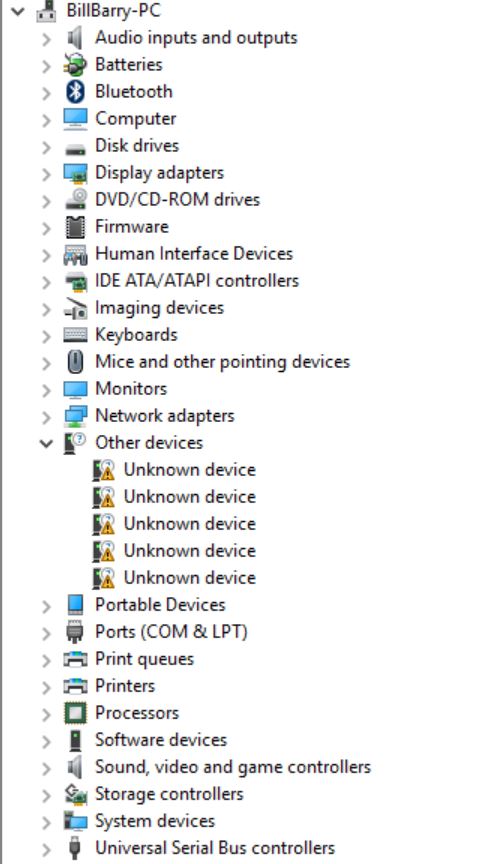 unknown.JPG [ 61.13 KiB | Viewed 8225 times ]
unknown.JPG [ 61.13 KiB | Viewed 8225 times ]
|
|
  |
|
 |
|
dvair
|
 Posted: Posted: Thu Aug 25, 2016 10:13 pm |
|
 |
| welcoming committee |
 |
Joined: Sun Apr 15, 2012 2:39 am
Posts: 680
Location: Johnstown, NY
|
|
Could be anything, I would delete them and then right click the BillBerry-PC line and select scan for hardware changes. It might bring them back as is or could load them properly for you.
|
|
  |
|
 |
|
jaylach
|
 Posted: Posted: Fri Aug 26, 2016 12:12 am |
|
 |
| Resident Geekazoid Administrator |
 |
Joined: Wed Mar 21, 2012 5:09 am
Posts: 9456
Location: The state of confusion; I just use Wyoming for mail.
|
|
Tends to mean that no drivers are installed or drivers are not properly installed for a device.
I lose track, is this the old or new system?
|
|
  |
|
 |
|
bbarry
|
 Posted: Posted: Fri Aug 26, 2016 8:56 am |
|
 |
| welcoming committee |
 |
Joined: Fri Nov 30, 2012 12:47 am
Posts: 2407
Location: North Central Arkansas
|
|
@ David - I will try that and see what happens. Like I said, my system is running fine, so it can't be anything I really need.
@Jay - My new system. And I know there are no drivers installed for any of these 5 devices. I guess I could try to install drivers, but I sorta hated to do that not knowing what the devices were.
Thanks to you both....
|
|
  |
|
 |
|
MacDuffie
|
 Posted: Posted: Fri Aug 26, 2016 11:17 am |
|
 |
| Fearless Leader |
 |
Joined: Wed Mar 21, 2012 5:42 am
Posts: 2819
|
|
Bb, this is an upgraded system? Or dual boot? Just wondering if you have a Windows 7 device manager listing to compare the current one to.
_________________
Patty MacDuffie
Computer Haven Administrator
Live Long and Prosper
Mr. Spock
|
|
  |
|
 |
|
bbarry
|
 Posted: Posted: Fri Aug 26, 2016 11:28 am |
|
 |
| welcoming committee |
 |
Joined: Fri Nov 30, 2012 12:47 am
Posts: 2407
Location: North Central Arkansas
|
MacDuffie wrote: Bb, this is an upgraded system? Or dual boot? Just wondering if you have a Windows 7 device manager listing to compare the current one to. Patty, this is my new computer that I upgraded from Win 7 to Win 10 a few months ago. It is not my dual boot system. But I will check out Win 10 on the dual boot system to see what device manager shows there (I don't recall seeing unknown devices listed there, but I will check it out).
|
|
  |
|
 |
|
jaylach
|
 Posted: Posted: Fri Aug 26, 2016 8:30 pm |
|
 |
| Resident Geekazoid Administrator |
 |
Joined: Wed Mar 21, 2012 5:09 am
Posts: 9456
Location: The state of confusion; I just use Wyoming for mail.
|
I have a hunch BB.  If I remember correctly you have legacy devices enabled in your BIOS... The hunch is that, if you disable legacy devices, the unknowns will go away. Of course the only way to proof would be to disable and see.
|
|
  |
|
 |
|
bbarry
|
 Posted: Posted: Fri Aug 26, 2016 9:03 pm |
|
 |
| welcoming committee |
 |
Joined: Fri Nov 30, 2012 12:47 am
Posts: 2407
Location: North Central Arkansas
|
jaylach wrote: I have a hunch BB.  If I remember correctly you have legacy devices enabled in your BIOS... The hunch is that, if you disable legacy devices, the unknowns will go away. Of course the only way to proof would be to disable and see. Your memory never ceases to amaze me, lol. Yes, within my UEFI BIOS I had to change Boot Device Control from 'UEFI Only' to 'UEFI and Legacy' in order for my DVD/CD drive to be listed as a boot device. This I did months ago, just after receiving my new computer which was running Win 7. I don't recall seeing any Unknown Devices at that time, nor after I upgraded to Win 10. It was only after my recent Anniversary Update that I noticed the Unknown Devices. I hate at this point to muck around with my UEFI BIOS. I guess I'm also reluctant to install drivers for devices that I know nothing about. I did go into System Info>Components>Problem Devices, and attached is the info I obtained for my 5 Unknown Devices. I do not know what this data means. Maybe you or someone can help me understand. Thanks. Attachment:
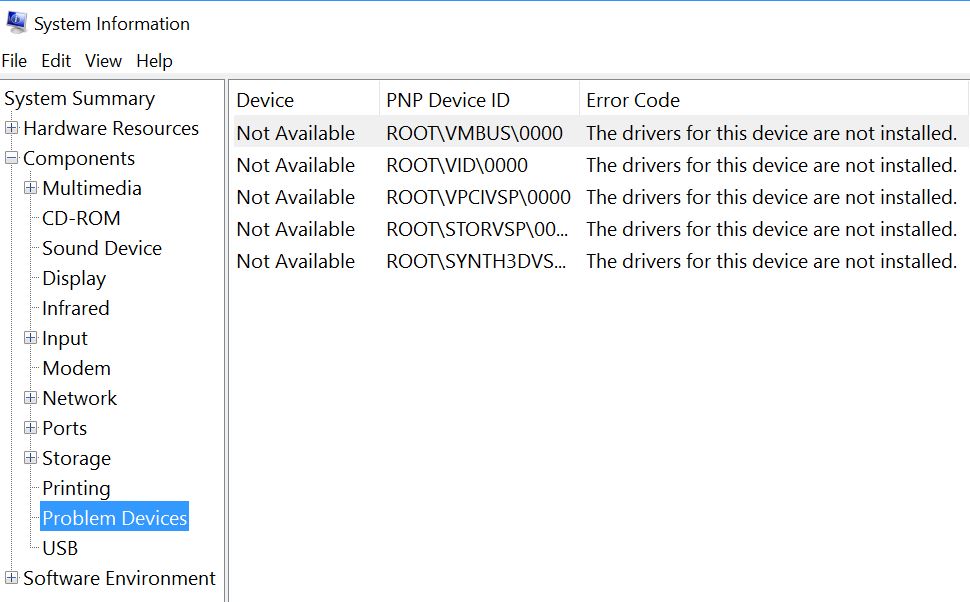 problem.JPG [ 85.12 KiB | Viewed 8199 times ]
problem.JPG [ 85.12 KiB | Viewed 8199 times ]
|
|
  |
|
 |
|
jaylach
|
 Posted: Posted: Fri Aug 26, 2016 9:26 pm |
|
 |
| Resident Geekazoid Administrator |
 |
Joined: Wed Mar 21, 2012 5:09 am
Posts: 9456
Location: The state of confusion; I just use Wyoming for mail.
|
|
OK... VirtualBox DOES install a few virtual devices on your host system. I only did a quick search on the first, 'root\vmbus\0000'. It would seem that it may be associated with your virtual machine.
Of course this is all speculation but I think it to actually be a combination of your virtual machine and legacy enabled in your BIOS.
Personally I would not mess with it much at this point. If everything is working as you like without issue including your virtual machine let it keep doing so. Sometimes we spend so much time trying to make a system perfect that we forget to use it for what we want. Mayhaps, down the road, if something is found to be lacking, look at the issue again.
|
|
  |
|
 |
|
bbarry
|
 Posted: Posted: Sat Aug 27, 2016 9:00 am |
|
 |
| welcoming committee |
 |
Joined: Fri Nov 30, 2012 12:47 am
Posts: 2407
Location: North Central Arkansas
|
jaylach wrote: OK... VirtualBox DOES install a few virtual devices on your host system. I only did a quick search on the first, 'root\vmbus\0000'. It would seem that it may be associated with your virtual machine.
Of course this is all speculation but I think it to actually be a combination of your virtual machine and legacy enabled in your BIOS.
Personally I would not mess with it much at this point. If everything is working as you like without issue including your virtual machine let it keep doing so. Sometimes we spend so much time trying to make a system perfect that we forget to use it for what we want. Mayhaps, down the road, if something is found to be lacking, look at the issue again. I hear you. And I'm not necessarily trying to make my system perfect, but I do tend to worry when a Windows Update causes strange happenings to my computer. In this case, after the Anniversary Update I suddenly see 5 unknown devices. And this was months after I installed VirtualBox, which continues to work perfectly.
|
|
  |
|
 |
|
Manny Carvalho
|
 Posted: Posted: Sat Aug 27, 2016 12:20 pm |
|
 |
| welcoming committee |
 |
Joined: Thu Mar 22, 2012 1:35 am
Posts: 715
|
|
Maybe the update changed the driver names and they forgot to delete the old ones. It probably hurts nothing to leave as is but if you want - image your system, delete that stuff and if you know what hits the fan reset to the old image. If the system seems normal then you have an extra image to delete in the future.
_________________
Best regards,
Manny Carvalho
MS-MVP since 2002
|
|
  |
|
 |
|










