| Author |
Message |
|
bbarry
|
 Posted: Posted: Fri May 13, 2016 11:41 am |
|
 |
| welcoming committee |
 |
Joined: Fri Nov 30, 2012 12:47 am
Posts: 2406
Location: North Central Arkansas
|
|
I use a Seagate USB 3.0 external hard drive to do automated system backups on a weekly basis, using both Windows and Acronis. I have always left this drive on all the time, even though I only use it weekly.
I have read where some users power their external hard drives off between backups.
Any recommendations on the best thing to do.......leave it on or turn it off?
Thanks in advance.........
|
|
  |
|
 |
|
MacDuffie
|
 Posted: Posted: Fri May 13, 2016 11:50 am |
|
 |
| Fearless Leader |
 |
Joined: Wed Mar 21, 2012 5:42 am
Posts: 2819
|
|
I would say it's a matter of personal preference, BB. I've done both, still do. One thing to consider is whether or not you remember to turn it back on for the backup. If that's a risk, then leave it on - and I advise many of my clients to do so for that reason. If that's not an issue, then it's up to you.
_________________
Patty MacDuffie
Computer Haven Administrator
Live Long and Prosper
Mr. Spock
|
|
  |
|
 |
|
Peter2150
|
 Posted: Posted: Fri May 13, 2016 8:28 pm |
|
 |
| welcoming committee |
Joined: Sun Apr 15, 2012 5:52 pm
Posts: 970
|
|
I always leave them powered off, and only turn on for use. I've seen better life time with them.
|
|
  |
|
 |
|
Acadia
|
 Posted: Posted: Fri May 13, 2016 9:55 pm |
|
 |
| welcoming committee |
 |
Joined: Wed Apr 11, 2012 6:45 am
Posts: 1073
|
When GG and I go to bed we turn everything off. When we start in the morning, everything comes on and stays on for the day, a total of 10 drives, 7 of them external. If nothing else, it saves on the electric bill.  Acadia
_________________
The blazing evidence of immortality is our dissatisfaction with any other solution. -- Emerson
|
|
  |
|
 |
|
jaylach
|
 Posted: Posted: Fri May 13, 2016 10:14 pm |
|
 |
| Resident Geekazoid Administrator |
 |
Joined: Wed Mar 21, 2012 5:09 am
Posts: 9455
Location: The state of confusion; I just use Wyoming for mail.
|
|
It is really a personal preference but I never even leave mine connected let alone on. Scheduled backups I do to an internal drive. My backups to externals is always done manually. I have a couple of reasons for this.
1) While I do backups to an internal drive they are mainly for if I mess up or there is a failure of my main drive. I physically disconnect my externals for safety reasons. It has never happened to me but what if I get an infection bad enough to require a restore of an image? Am I going to have total faith in an image that is on a drive that was connected and on when the infection happened?
2) What if I experience a power issue and my externals are connected and on? Would I not be taking the risk of that power issue also frying my connected externals? Yes a UPS (Uninterrupted Power Source, Battery backup) would remove much of this concern but not all. I still need to get a UPS but even if present I'd still disconnect my externals. On average, considering a reasonably priced UPS, how many protected power outlets are on a UPS, six? What would I connect to those six plugs...? My desktop media system of course along with the AC adapter for my laptop. Then there would be my printer. My 42 inch HDTV that I use for a monitor on my media system would also be included. I would also include my router, cable modem and phone. Well dang, I'm already one device over the number of plugs on the UPS. I could not connect the external drive/s AC adapters to a UPS so they are in danger due to a power issue.
Please consider that all the above is related to MY specific situation. I am not going to forget to do backups to the externals manually. For many/most everyday users it is likely that it would be best to leave everything connected and on using a schedule as most would forget to do manually. I gave all the above reasons and situations as bbarry is not a normal everyday user but on the edge of becoming a power user.
Some may ask why I'd have my phone, cable modem and router connected to a UPS. The answer is simple... I don't carry a cell phone. If there were to be a catastrophic issue within my apartment, and all power were gone... say a fire within my breaker box... I could still make contact to get help.
|
|
  |
|
 |
|
JoanA
|
 Posted: Posted: Sat May 14, 2016 9:26 am |
|
 |
| Moderator |
 |
Joined: Thu Apr 05, 2012 3:25 pm
Posts: 1916
Location: Pembrokeshire, South Wales, UK
|
|
The Expansion drive connected to my desktop is always on because as it has two cables, one for power and one to the computer it's much easier, I can't reach round the back anymore.
My others are the portable type so only have the one cable, USB, so I plug those in when I need them, plus I don't have room where this Notebook sits to leave something else plugged in.
|
|
  |
|
 |
|
Acadia
|
 Posted: Posted: Sat May 14, 2016 10:06 am |
|
 |
| welcoming committee |
 |
Joined: Wed Apr 11, 2012 6:45 am
Posts: 1073
|
jaylach wrote: It is really a personal preference ... I could still make contact to get help. Gee, Jay, you're almost as paranoid as I am. 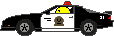 I almost always have all my drives, including external, protected by Shadow Protect. The only problem with that is if I want to do a backup, I need to reboot first. And even with our UPSs, whenever there is even the slightest hint of thunder or lightening, everything gets unplugged. Acadia
_________________
The blazing evidence of immortality is our dissatisfaction with any other solution. -- Emerson
|
|
  |
|
 |
|
dvair
|
 Posted: Posted: Sat May 14, 2016 2:46 pm |
|
 |
| welcoming committee |
 |
Joined: Sun Apr 15, 2012 2:39 am
Posts: 680
Location: Johnstown, NY
|
|
I do the same thing Jay. My computer and it's stuff are on one UPS. Phone, modem and router are on a separate UPS. My cable modem (phone) came with a battery but it has since died and Time Warner no longer supply replacements (can't even find them online).
|
|
  |
|
 |
|
jaylach
|
 Posted: Posted: Sat May 14, 2016 10:29 pm |
|
 |
| Resident Geekazoid Administrator |
 |
Joined: Wed Mar 21, 2012 5:09 am
Posts: 9455
Location: The state of confusion; I just use Wyoming for mail.
|
|
@ Acadia: Don't know that it is all that paranoid actually. Of course the case I stated is a worst case scenario but I believe that the logic is sound. Regardless of the reason for the outage I could shut down my systems and use the UPS to run my cable modem and phone probably for many hours. With my laptop having a battery life of ~7 hours I could go through a pretty long outage without being disconnected at all. Add the that the fact that I have two jumper boxes (1-450 Amp, the other 650 Amp)... A jumper box, as you probably know, is a unit used to jump a car without another car. I should only have one but odd happenings ended up with my having two. Anyway, both boxes have USB outputs so I could charge my tablet forever and I think that I could also charge my laptop via USB but would have to research. I also have a 100Watt power inverter that plugs in to a car cigarette lighter. Both jumper boxes have the proper lighter plug. I may be wrong but I figure that with a high output UPS along with my jumper boxes I could keep on-line and in contact for several days without power. Of course all this is out the window if the cable is out.
@ dvair: Do you do this just to protect the equipment or to also stay connected?
|
|
  |
|
 |
|
dvair
|
 Posted: Posted: Sun May 15, 2016 8:32 am |
|
 |
| welcoming committee |
 |
Joined: Sun Apr 15, 2012 2:39 am
Posts: 680
Location: Johnstown, NY
|
|
@Jay- a bit of both, mostly connection though.
|
|
  |
|
 |
|












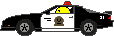 I almost always have all my drives, including external, protected by Shadow Protect. The only problem with that is if I want to do a backup, I need to reboot first. And even with our UPSs, whenever there is even the slightest hint of thunder or lightening, everything gets unplugged.
I almost always have all my drives, including external, protected by Shadow Protect. The only problem with that is if I want to do a backup, I need to reboot first. And even with our UPSs, whenever there is even the slightest hint of thunder or lightening, everything gets unplugged.