| Author |
Message |
|
jaylach
|
 Posted: Posted: Wed Jun 29, 2016 12:00 am |
|
 |
| Resident Geekazoid Administrator |
 |
Joined: Wed Mar 21, 2012 5:09 am
Posts: 9455
Location: The state of confusion; I just use Wyoming for mail.
|
It took a couple of hours of research and playing but my Windows 10 install is now just about as pretty as was my Windows 7 install. Per the following post viewtopic.php?f=25&t=1366 my biggest gripe after upgrading to Windows 10 on my media system was the loss of Dream Scenes but I also missed some of the transparency aspects. Well I don't have transparency back in a window title bar but do in the task bar and start menu. Here is a sample of the start menu transparency. Also note the transparency in the text balloon. LOL! Windows 10 is almost pretty... Attachment:
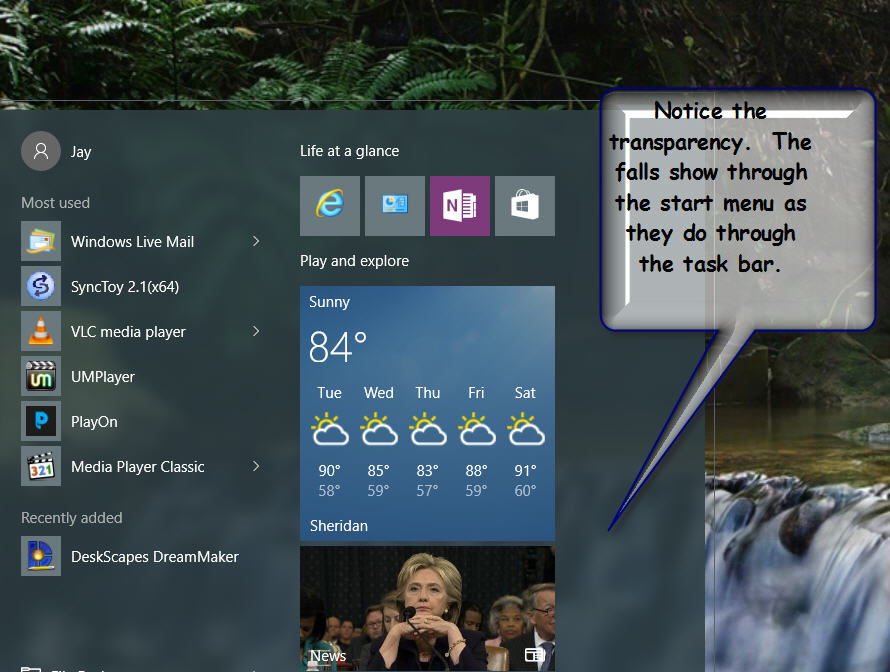 Win 10 being pretty.jpg [ 96.24 KiB | Viewed 24689 times ]
Win 10 being pretty.jpg [ 96.24 KiB | Viewed 24689 times ]
My actual biggest gripe as to appearance was the loss of Dream Scenes due to Windows 10 not supporting Aero. From the above screen shot you can see that Windows 10 does in fact still contain Aero however it is a 'lite' version and is not able to do Dream Scenes. Still not all is lost. I have dream scenes back and am a happy camper as my media system is, once again, pretty.  Sorry about the shaky video but it was hand held. If you look close at the bottom you can see the transparency of the task bar. Do take a look at the video as it is only about 10 seconds. [youtube]Dgbcg1vlNDU[/youtube] YES! This IS Windows 10!So how can this all be? Well for the transparencies it is easier for MS to just disable rather than to totally re-write code. As in things lost in past versions of Windows some of these things can be brought back by registry hacks. A 'tweak package' handled this aspect. The video desktop is totally third party and I will happily pay their $9.95 request to make it final and quit the thirty day trial. BTW! The same fixes also are supposed to work in Windows 8.1 if any here are still running.
|
|
  |
|
 |
|
jaylach
|
 Posted: Posted: Wed Jun 29, 2016 8:36 pm |
|
 |
| Resident Geekazoid Administrator |
 |
Joined: Wed Mar 21, 2012 5:09 am
Posts: 9455
Location: The state of confusion; I just use Wyoming for mail.
|
WOW! I'm impressed! The package that allows the registry changes that has made my Windows 10 install 'pretty' is a 'tweaker'. Every Windows version has them. While it handles many other tweaks this one centers largely on appearance. It is called 'Winaero Tweaker' and can be downloaded from my hosting. Since the license allows for free distribution I put it up in the background of my sites as the actual download page is VERY confusing as to getting the proper link with the page being full of ads and links to other stuff. http://jaylach.com/downloads/Windows-10-Tweaker.zipIf anyone is interested just download and un-zip. There is no actual install. I got a kick out of this tweak... Note the font in the File Explorer title bar.  Attachment:
 titlebar font.jpg [ 5.64 KiB | Viewed 24676 times ]
titlebar font.jpg [ 5.64 KiB | Viewed 24676 times ]
|
|
  |
|
 |
|
JoanA
|
 Posted: Posted: Thu Jun 30, 2016 10:06 am |
|
 |
| Moderator |
 |
Joined: Thu Apr 05, 2012 3:25 pm
Posts: 1916
Location: Pembrokeshire, South Wales, UK
|
|
OK Jay my brain has gone blank, do I still need Dream Scenes if I download that tweak and if so where do I get that ?
|
|
  |
|
 |
|
jaylach
|
 Posted: Posted: Thu Jun 30, 2016 10:35 am |
|
 |
| Resident Geekazoid Administrator |
 |
Joined: Wed Mar 21, 2012 5:09 am
Posts: 9455
Location: The state of confusion; I just use Wyoming for mail.
|
Windows 10 only includes a basic and limited version of Aero. Dream Scenes will not work. To bring back 'Dream Scenes' I used a third party package called 'Deskscapes' produced by Stardock. This is not a free package although it does have a 30 day trial. The cost is $9.99 USD. If not for the fact that this is my media system, and I want it pretty, I would not have bothered. http://www.stardock.com/products/desksc ... loads.asp#They have a higher level package called 'Object Desktop' that includes Deskscapes and a lot more but I'm not ready to spend $50.00 on the thing.
|
|
  |
|
 |
|
JoanA
|
 Posted: Posted: Thu Jun 30, 2016 11:04 am |
|
 |
| Moderator |
 |
Joined: Thu Apr 05, 2012 3:25 pm
Posts: 1916
Location: Pembrokeshire, South Wales, UK
|
|
Thanks Jay I'll have a look, I like pretty, even though this is just my Notebook and mainly forums I use on it.
|
|
  |
|
 |
|
JoanA
|
 Posted: Posted: Thu Jun 30, 2016 12:07 pm |
|
 |
| Moderator |
 |
Joined: Thu Apr 05, 2012 3:25 pm
Posts: 1916
Location: Pembrokeshire, South Wales, UK
|
OK downloaded and installed the trial version, downloaded the file from your link as well so I'll now go and play, any problems I'll shout for you. 
|
|
  |
|
 |
|
jaylach
|
 Posted: Posted: Thu Jun 30, 2016 4:03 pm |
|
 |
| Resident Geekazoid Administrator |
 |
Joined: Wed Mar 21, 2012 5:09 am
Posts: 9455
Location: The state of confusion; I just use Wyoming for mail.
|
Good luck and have fun. 
|
|
  |
|
 |
|
JoanA
|
 Posted: Posted: Thu Jun 30, 2016 4:25 pm |
|
 |
| Moderator |
 |
Joined: Thu Apr 05, 2012 3:25 pm
Posts: 1916
Location: Pembrokeshire, South Wales, UK
|
|
Ok what browser do you use ? I like Bing's photo of the day and on my Windows 7 machine when I open IE I have 2 tabs open, my home page and Bing photo of the day. If a particular day has animation, some have sound as well, it will automatically play, that is what I miss now on Windows 10.
Any thoughts on getting that ? I'd use IE on here if it worked properly.
|
|
  |
|
 |
|
jaylach
|
 Posted: Posted: Thu Jun 30, 2016 4:35 pm |
|
 |
| Resident Geekazoid Administrator |
 |
Joined: Wed Mar 21, 2012 5:09 am
Posts: 9455
Location: The state of confusion; I just use Wyoming for mail.
|
|
Sorry but I can't help with that. I use IE but not Bing as a home page.
Actually I just went to bing.com and have an animated image for the page background. In Tools->Advanced->Multimedia make sure that all boxes are checked except for image placeholders which can be on or off.
Also, are you using hardware or software rendering; first option in Advanced? Try changing.
|
|
  |
|
 |
|
jaylach
|
 Posted: Posted: Thu Jun 30, 2016 5:44 pm |
|
 |
| Resident Geekazoid Administrator |
 |
Joined: Wed Mar 21, 2012 5:09 am
Posts: 9455
Location: The state of confusion; I just use Wyoming for mail.
|
|
I have moved this thread to Fun things to do as it is really frivolous and just for appearance even though the tweaker does have some functionality settings.
|
|
  |
|
 |
|
jaylach
|
 Posted: Posted: Thu Jun 30, 2016 5:52 pm |
|
 |
| Resident Geekazoid Administrator |
 |
Joined: Wed Mar 21, 2012 5:09 am
Posts: 9455
Location: The state of confusion; I just use Wyoming for mail.
|
|
This is sort of cool...
While this can be done manually it is much easier with the tweaker. If I have multiple windows open I can now bring an inactive window to the front and scroll without making the window active. A nice touch if doing research.
I have also changed all my system fonts to Lucinda Calligraphy. This may get old but I like it at the moment.
|
|
  |
|
 |
|
JoanA
|
 Posted: Posted: Thu Jun 30, 2016 6:03 pm |
|
 |
| Moderator |
 |
Joined: Thu Apr 05, 2012 3:25 pm
Posts: 1916
Location: Pembrokeshire, South Wales, UK
|
OK just looked into multimedia in IE and they were all checked, apart from the placeholders, changed the first option about rendering. Don't know if it did make any difference but I had the marker on the Bing page set at images, changed that to Web and got my photo of the day and it was animating, yippee. It's a Japanese flying squirrel popping in and out of a hole in a tree. I'll see how things go with IE but if it still plays up I'll give it up as a bad job again on here. Thanks Jay. 
|
|
  |
|
 |
|
jaylach
|
 Posted: Posted: Thu Jun 30, 2016 6:09 pm |
|
 |
| Resident Geekazoid Administrator |
 |
Joined: Wed Mar 21, 2012 5:09 am
Posts: 9455
Location: The state of confusion; I just use Wyoming for mail.
|
|
You are quite welcome but it seems that you found your answer on your own by setting from image to web.
If you changed from hardware to software acceleration I suggest that you go back to hardware. If everything still works properly leave it there, if not, switch back.
|
|
  |
|
 |
|
sboots
|
 Posted: Posted: Thu Jun 30, 2016 8:20 pm |
|
 |
| Site Admin |
 |
Joined: Tue Apr 10, 2012 9:48 pm
Posts: 2954
Location: New Jersey
|
JoanA wrote: Ok what browser do you use ? I like Bing's photo of the day and on my Windows 7 machine when I open IE I have 2 tabs open, my home page and Bing photo of the day. If a particular day has animation, some have sound as well, it will automatically play, that is what I miss now on Windows 10.
Any thoughts on getting that ? I'd use IE on here if it worked properly. I use Bing as my home page on both Chrome and Edge in Windows 10 and the animated images work on both when they are presented. -steve _________________ stephen boots Microsoft MVP 2004 - 2020 "Life's always an adventure with computers!"
|
|
  |
|
 |
|
MacDuffie
|
 Posted: Posted: Thu Jun 30, 2016 9:14 pm |
|
 |
| Fearless Leader |
 |
Joined: Wed Mar 21, 2012 5:42 am
Posts: 2819
|
jaylach wrote: This is sort of cool...
While this can be done manually it is much easier with the tweaker. If I have multiple windows open I can now bring an inactive window to the front and scroll without making the window active. Very cool. How would you do this manually? Seems to work that way a lot of the time here, but then sometimes it doesn't.
_________________
Patty MacDuffie
Computer Haven Administrator
Live Long and Prosper
Mr. Spock
|
|
  |
|
 |
|
jaylach
|
 Posted: Posted: Thu Jun 30, 2016 9:38 pm |
|
 |
| Resident Geekazoid Administrator |
 |
Joined: Wed Mar 21, 2012 5:09 am
Posts: 9455
Location: The state of confusion; I just use Wyoming for mail.
|
Manually it takes some settings adjustments and some registry edits. Here is the Winaero Tweaker article on doing this. To give them credit they explain how to do it manually before suggesting using their tweaker. http://winaero.com/blog/turn-on-xmouse- ... windows-7/The article states that it works with Windows 7, 8 and 8.1 but it also applies to Windows 10.
|
|
  |
|
 |
|
jaylach
|
 Posted: Posted: Thu Jun 30, 2016 9:56 pm |
|
 |
| Resident Geekazoid Administrator |
 |
Joined: Wed Mar 21, 2012 5:09 am
Posts: 9455
Location: The state of confusion; I just use Wyoming for mail.
|
Another settings feature in Winaero Tweaker is an auto mode for setting accent colors within Windows 10 for such things as title bars, task bar, etc.. While this can be done via settings in Windows 10 it is a lot easier with the tweaker. What this does is to select a dominant color from your desktop wallpaper and then use the same color for your Windows accent colors. This also works if you happen to want to use the aformentioned Deskscapes third party program to animate your desktop. Look at the bottom of this post to see a couple of examples. Here is a link to their article. http://winaero.com/blog/get-colored-tit ... indows-10/Please note that the title bar color automatically changes to match the Deskscape animated desktop wallpaper.
In the following two shots you can also see the affect that I have by using the tweaker to change the system fonts along with the accent color changes.Attachment:
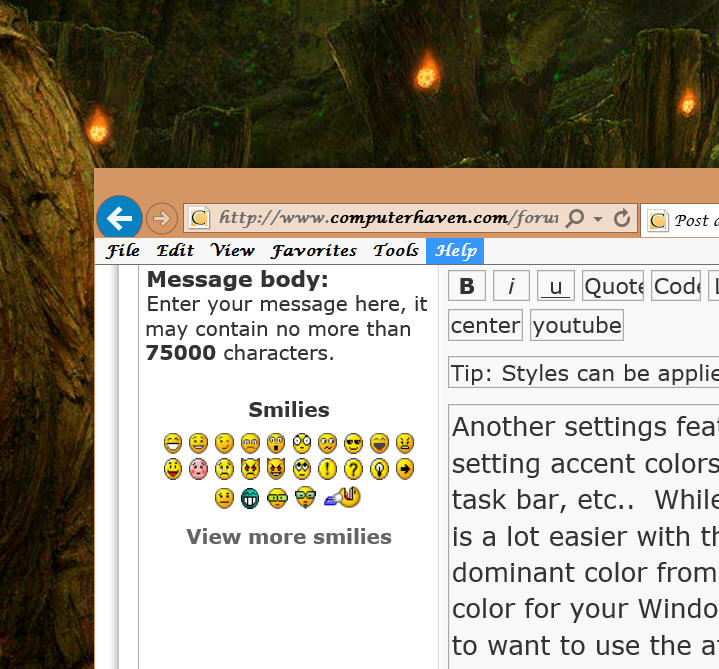 accent-color-1.jpg [ 103.54 KiB | Viewed 24640 times ]
accent-color-1.jpg [ 103.54 KiB | Viewed 24640 times ]
Attachment:
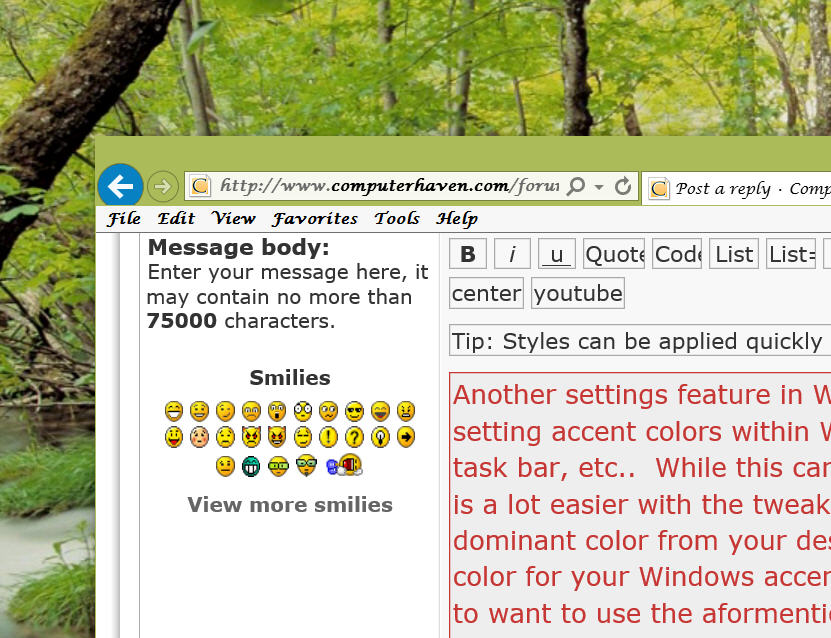 accent-color-2.jpg [ 131.65 KiB | Viewed 24640 times ]
accent-color-2.jpg [ 131.65 KiB | Viewed 24640 times ]
|
|
  |
|
 |
|
MacDuffie
|
 Posted: Posted: Thu Jun 30, 2016 10:08 pm |
|
 |
| Fearless Leader |
 |
Joined: Wed Mar 21, 2012 5:42 am
Posts: 2819
|
|
Doesn't seem like there are reg edits needed. I wasn't familiar with that mouse setting in Ease of Access. Imagine that! LOL
Thanks!
_________________
Patty MacDuffie
Computer Haven Administrator
Live Long and Prosper
Mr. Spock
|
|
  |
|
 |
|
jaylach
|
 Posted: Posted: Thu Jun 30, 2016 10:21 pm |
|
 |
| Resident Geekazoid Administrator |
 |
Joined: Wed Mar 21, 2012 5:09 am
Posts: 9455
Location: The state of confusion; I just use Wyoming for mail.
|
MacDuffie wrote: Doesn't seem like there are reg edits needed. I wasn't familiar with that mouse setting in Ease of Access. Imagine that! LOL
Thanks! Agreed, to just turn it on can be done straight through settings. However just doing so makes it really irritating as it will switch focus between windows even if you just accidentially move the mouse over another window by mistake. To set the time for the switch and whether or not to bring the window to the front takes registry edits if done manually.
|
|
  |
|
 |
|
JoanA
|
 Posted: Posted: Fri Jul 01, 2016 10:40 am |
|
 |
| Moderator |
 |
Joined: Thu Apr 05, 2012 3:25 pm
Posts: 1916
Location: Pembrokeshire, South Wales, UK
|
sboots wrote: JoanA wrote: Ok what browser do you use ? I like Bing's photo of the day and on my Windows 7 machine when I open IE I have 2 tabs open, my home page and Bing photo of the day. If a particular day has animation, some have sound as well, it will automatically play, that is what I miss now on Windows 10.
Any thoughts on getting that ? I'd use IE on here if it worked properly. I use Bing as my home page on both Chrome and Edge in Windows 10 and the animated images work on both when they are presented. -steve Thanks for letting me know it works in those browsers Stephen, just been into the settings for each of them and they work. It would be nice if I could have my RoboForm toolbar back in Edge, but don't suppose I can have everything. 
|
|
  |
|
 |
|
JoanA
|
 Posted: Posted: Fri Jul 01, 2016 10:50 am |
|
 |
| Moderator |
 |
Joined: Thu Apr 05, 2012 3:25 pm
Posts: 1916
Location: Pembrokeshire, South Wales, UK
|
jaylach wrote: You are quite welcome but it seems that you found your answer on your own by setting from image to web.
If you changed from hardware to software acceleration I suggest that you go back to hardware. If everything still works properly leave it there, if not, switch back. Thanks Jay, just changed back to hardware and the animation still works, I went back to yesterdays photo, the squirrel, and it was animating. So now I'm happy, just have to watch out for freezes and slow downs in the browsers, I'm hoping it wont be a big problem my broadband speed has just been upgraded from up to 38mbps to up to 52mbps, although it's not quite as fast on this Notebook via WiFi the desktop is quicker because that's connected via Ethernet.  Just done this test, it was quicker when I did it yesterday I got 48. something. 
|
|
  |
|
 |
|
bbarry
|
 Posted: Posted: Fri Jul 01, 2016 1:59 pm |
|
 |
| welcoming committee |
 |
Joined: Fri Nov 30, 2012 12:47 am
Posts: 2406
Location: North Central Arkansas
|
JoanA wrote: Thanks for letting me know it works in those browsers Stephen, just been into the settings for each of them and they work. It would be nice if I could have my RoboForm toolbar back in Edge, but don't suppose I can have everything.  Joan, I use RoboForm but not Edge (I still use IE11). This RoboForm website may be helpful to you: http://www.roboform.com/blog/how-to-ope ... windows-10
|
|
  |
|
 |
|
JoanA
|
 Posted: Posted: Fri Jul 01, 2016 3:12 pm |
|
 |
| Moderator |
 |
Joined: Thu Apr 05, 2012 3:25 pm
Posts: 1916
Location: Pembrokeshire, South Wales, UK
|
|
Thanks bbarry I'll go and have a look, I've already got the RoboForm toolbar in IE11 also Firefox but in Chrome it's just an icon up on the top which you click to get to the logon button.
|
|
  |
|
 |
|
JoanA
|
 Posted: Posted: Fri Jul 01, 2016 3:20 pm |
|
 |
| Moderator |
 |
Joined: Thu Apr 05, 2012 3:25 pm
Posts: 1916
Location: Pembrokeshire, South Wales, UK
|
Visited the site and it's going to be a question of waiting for an extension, I'll just wait I can manage till they do have one. As I said I already have it in IE11 on this 10 machine. 
|
|
  |
|
 |
|
sboots
|
 Posted: Posted: Fri Jul 01, 2016 8:16 pm |
|
 |
| Site Admin |
 |
Joined: Tue Apr 10, 2012 9:48 pm
Posts: 2954
Location: New Jersey
|
|
No toolbars or extensions in Edge yet. I'm not sure if you'll be able to add it once the Anniversary Update rolls out -- I suspect Roboform would need to update their code to be compliant.
-steve
_________________ stephen boots Microsoft MVP 2004 - 2020 "Life's always an adventure with computers!"
|
|
  |
|
 |
|












