| Author |
Message |
|
jaylach
|
 |
 Posted: Posted: Fri Oct 16, 2015 11:47 am |
|
 |
| Resident Geekazoid Administrator |
 |
Joined: Wed Mar 21, 2012 5:09 am
Posts: 9452
Location: The state of confusion; I just use Wyoming for mail.
|
|
I put this in Advanced simply due to its dealing with the system registry.
If you are like me you have accidently deleted your recycle bin when you meant to empty.
The attached registry hack will remove the delete option from the recycle bin's right click context menu and replace it with a search option.
This has been tested in Windows 7 and 10 but not 8.1.
|
|
  |
|
 |
|
chasbox
|
 Posted: Posted: Fri Oct 16, 2015 9:25 pm |
|
 |
| welcoming committee |
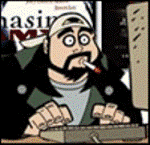 |
Joined: Sun Apr 15, 2012 12:37 am
Posts: 465
|
|
I don't have Delete when I right click Recycle bin. Win 7
_________________
To all current duty personnel and veterans
of the American armed forces.
Thank You
|
|
  |
|
 |
|
jaylach
|
 Posted: Posted: Fri Oct 16, 2015 9:28 pm |
|
 |
| Resident Geekazoid Administrator |
 |
Joined: Wed Mar 21, 2012 5:09 am
Posts: 9452
Location: The state of confusion; I just use Wyoming for mail.
|
|
You may have ran a similar hack at some time. Natively the Win 7 recycle bin will have a delete option on a right click. If you have a search option on a right click then you have likely ran the same hack that I supplied.
|
|
  |
|
 |
|
chasbox
|
 Posted: Posted: Fri Oct 16, 2015 9:34 pm |
|
 |
| welcoming committee |
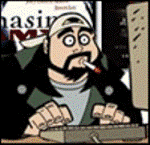 |
Joined: Sun Apr 15, 2012 12:37 am
Posts: 465
|
|
You may be right. I just don't remember doing it. No search option listed.
_________________
To all current duty personnel and veterans
of the American armed forces.
Thank You
|
|
  |
|
 |
|
JoanA
|
 Posted: Posted: Sat Oct 17, 2015 11:39 am |
|
 |
| Moderator |
 |
Joined: Thu Apr 05, 2012 3:25 pm
Posts: 1916
Location: Pembrokeshire, South Wales, UK
|
|
I don't have a right click Delete either and I've never run a hack for it. This is on my Windows 10, it just has the Empty, Pin to Start, Properties, Create Shortcut and Rename.
|
|
  |
|
 |
|
MacDuffie
|
 Posted: Posted: Sat Oct 17, 2015 1:10 pm |
|
 |
| Fearless Leader |
 |
Joined: Wed Mar 21, 2012 5:42 am
Posts: 2819
|
|
I have Delete, Windows 10.
_________________
Patty MacDuffie
Computer Haven Administrator
Live Long and Prosper
Mr. Spock
|
|
  |
|
 |
|
jaylach
|
 Posted: Posted: Sat Oct 17, 2015 1:36 pm |
|
 |
| Resident Geekazoid Administrator |
 |
Joined: Wed Mar 21, 2012 5:09 am
Posts: 9452
Location: The state of confusion; I just use Wyoming for mail.
|
|
I wonder if this could be a matter of the version of Windows. I'm running 7 Ultimate and 10 Pro.
|
|
  |
|
 |
|
Doddie
|
 Posted: Posted: Sat Oct 17, 2015 2:43 pm |
|
 |
| welcoming committee |
 |
Joined: Sun Jan 13, 2013 4:13 pm
Posts: 1732
Location: Dunedin, Alba.
|
Like Jay, I'm forever accidentally deleting my Recycle Bin so this registry hack will be very welcome if it works (i'll let you know)  That said, I suspect the availability of the delete option is more to do with where the Recycle Bin is being accessed from, rather than the OS? I have Win 7 Pro installed and have the option to delete the Recycle Bin but only when it's listed within the directory of a partition via Windows Explorer. ( i.e. The delete option is not available when the context menu is expanded on the Desktop icon or within My Computer.) Fyi, I have Classic Shell installed so that may have skewed my findings?
|
|
  |
|
 |
|
jaylach
|
 Posted: Posted: Sat Oct 17, 2015 2:54 pm |
|
 |
| Resident Geekazoid Administrator |
 |
Joined: Wed Mar 21, 2012 5:09 am
Posts: 9452
Location: The state of confusion; I just use Wyoming for mail.
|
|
You could be on to something there Doddie. I don't have my bin actually on the desktop but rather attached to my taskbar as a tool bar.
|
|
  |
|
 |
|
Doddie
|
 Posted: Posted: Sat Oct 17, 2015 3:38 pm |
|
 |
| welcoming committee |
 |
Joined: Sun Jan 13, 2013 4:13 pm
Posts: 1732
Location: Dunedin, Alba.
|
That worked a charm Jay, thanks. FWIW: I opened the .reg file with Notepad before merging it to see if there was anything that might be useful, the coding is normally way over my head... but sometimes... I was a bit surprised (and reassured) to see it was originally(?) written/published by MVP Ramesh Srinivasan for Vista in 2007: Quote: ;Hides the "Delete" context menu entry for Windows Vista Recycle bin
;Replaces the "Delete" entry with "Search..." option
;Created on Feb 14,2007
;© 2007 Ramesh Srinivasan
;http://www.winhelponline.com That's not necessarily a bad thing (being written for Vista) as I have his website bookmarked and was able to find the file (although named slightly differently, but to my untrained eye appears identical) there. He also has an 'Undo' Reg file if the above causes problems that might be useful to those that don't like the change. ( Or don't want to go through a full system restore from a backup) MVP Ramesh Srinivasan's page can be found here: http://www.winhelponline.com/articles/1 ... Vista.html
|
|
  |
|
 |
|
JoanA
|
 Posted: Posted: Sun Oct 18, 2015 8:07 am |
|
 |
| Moderator |
 |
Joined: Thu Apr 05, 2012 3:25 pm
Posts: 1916
Location: Pembrokeshire, South Wales, UK
|
jaylach wrote: I wonder if this could be a matter of the version of Windows. I'm running 7 Ultimate and 10 Pro. My Asus is running 10 that was upgraded from 8.1 Home, running on 64bit. Just looked at my 7 machine which is 32bit running Ultimate and that doesn't have the Delete button, just Open, Empty, Create Shortcut, Rename and Properties.
|
|
  |
|
 |
|











