| Author |
Message |
|
jaylach
|
 Posted: Posted: Thu May 19, 2016 12:14 am |
|
 |
| Resident Geekazoid Administrator |
 |
Joined: Wed Mar 21, 2012 5:09 am
Posts: 9455
Location: The state of confusion; I just use Wyoming for mail.
|
Sigh... When I first looked at Windows 10 I thought that Cortana just MIGHT be a decent 'System Assistant' but, alas, it is apparently not true for many. Cortana is now, or soon to be, restricted to Bing search only. No big deal for me on this aspect as I use Bing anyway. However this would prove to be totally inconvenient, to say the least, for those that prefer a different engine. However it would seem that Cortana will now, or soon to be, ONLY work with the Windows 10 Edge Browser. There will be no access even through Internet Explorer. In my humble opinion, since I do not like Edge, they just destroyed Cortana for me... not that I was all that impressed anyway... http://www.audiencebloom.com/2016/05/co ... -browsers/
|
|
  |
|
 |
|
Peter2150
|
 Posted: Posted: Thu May 19, 2016 10:59 am |
|
 |
| welcoming committee |
Joined: Sun Apr 15, 2012 5:52 pm
Posts: 970
|
|
ROFL. In my Win 10 setups, I've turned Cortana off. Totally annoying to me.
|
|
  |
|
 |
|
JoanA
|
 Posted: Posted: Thu May 19, 2016 12:24 pm |
|
 |
| Moderator |
 |
Joined: Thu Apr 05, 2012 3:25 pm
Posts: 1916
Location: Pembrokeshire, South Wales, UK
|
|
I don't bother using it, either on here or in my phone. Edge is really annoying me lately though with it's freezing and not opening tabs.
I can't make my mind up though which to change to, like you Jay I use Bing as my search engine, I've tried Firefox and have Chrome on here, I think I have Maxthon as well or that might be on my Windows 7 desktop.
The only problem is though that I have problems with the couple of games I play in Facebook on the other browsers they are very jerky and slow reacting whereas in Edge they play fast and smooth.
|
|
  |
|
 |
|
chasbox
|
 Posted: Posted: Thu May 19, 2016 12:25 pm |
|
 |
| welcoming committee |
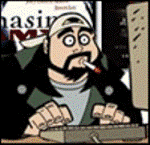 |
Joined: Sun Apr 15, 2012 12:37 am
Posts: 465
|
Peter2150 wrote: ROFL. In my Win 10 setups, I've turned Cortana off. Totally annoying to me. Not my favorite either. Turned it off. I don't use Edge at all.
_________________
To all current duty personnel and veterans
of the American armed forces.
Thank You
|
|
  |
|
 |
|
MacDuffie
|
 Posted: Posted: Thu May 19, 2016 1:57 pm |
|
 |
| Fearless Leader |
 |
Joined: Wed Mar 21, 2012 5:42 am
Posts: 2819
|
JoanA wrote: I don't bother using it, either on here or in my phone. Edge is really annoying me lately though with it's freezing and not opening tabs. It's the ads, Joan. But it's horrible. Are you using the Reading Mode feature when available? Makes a big difference. And, if you're running the Preview, you can install an ad blocker plugin that is in the Microsoft store. I assume that will be coming to the rest of us (who aren't doing previews) at some point. That's Adblock Plus: http://www.zdnet.com/article/windows-in ... soft-edge/
_________________
Patty MacDuffie
Computer Haven Administrator
Live Long and Prosper
Mr. Spock
|
|
  |
|
 |
|
JoanA
|
 Posted: Posted: Fri May 20, 2016 11:12 am |
|
 |
| Moderator |
 |
Joined: Thu Apr 05, 2012 3:25 pm
Posts: 1916
Location: Pembrokeshire, South Wales, UK
|
I use reading mode when necessary Patty, and when I remember it, but as far as I know I'm not running preview. I left the insider program when the official upgrade came in, I have build 10586 at present. Having my most used programs along the top is great when it works but there are times when I click on one and nothing happens, I usually have to close Edge down and start it up again then it will work. Sometimes clicking on one doesn't work so you try to open another tab and you end up with a couple of empty ones before getting the one you clicked. I'd change with one of the other browser I have if they played the games I like on Facebook smoothly. 
|
|
  |
|
 |
|
MacDuffie
|
 Posted: Posted: Fri May 20, 2016 12:48 pm |
|
 |
| Fearless Leader |
 |
Joined: Wed Mar 21, 2012 5:42 am
Posts: 2819
|
|
Joan, like you, I'm not doing the Insider builds either, and have build 10586. I don't know what you're referring to about most used programs along the top - the top of the browser? I have no such thing. Is this a setting somewhere? Or are you speaking of the Favorites Bar?
_________________
Patty MacDuffie
Computer Haven Administrator
Live Long and Prosper
Mr. Spock
|
|
  |
|
 |
|
JoanA
|
 Posted: Posted: Sat May 21, 2016 7:17 am |
|
 |
| Moderator |
 |
Joined: Thu Apr 05, 2012 3:25 pm
Posts: 1916
Location: Pembrokeshire, South Wales, UK
|
MacDuffie wrote: Joan, like you, I'm not doing the Insider builds either, and have build 10586. I don't know what you're referring to about most used programs along the top - the top of the browser? I have no such thing. Is this a setting somewhere? Or are you speaking of the Favorites Bar? When I first bring up Edge, I have the start page which is the address bar and underneath the boxes with news or different stories of the day. Go to the top and click on the tab and I get this row of my most used web pages so I can just click one and be taken to that page. Took this snip to show what I mean.
| Attachments: |
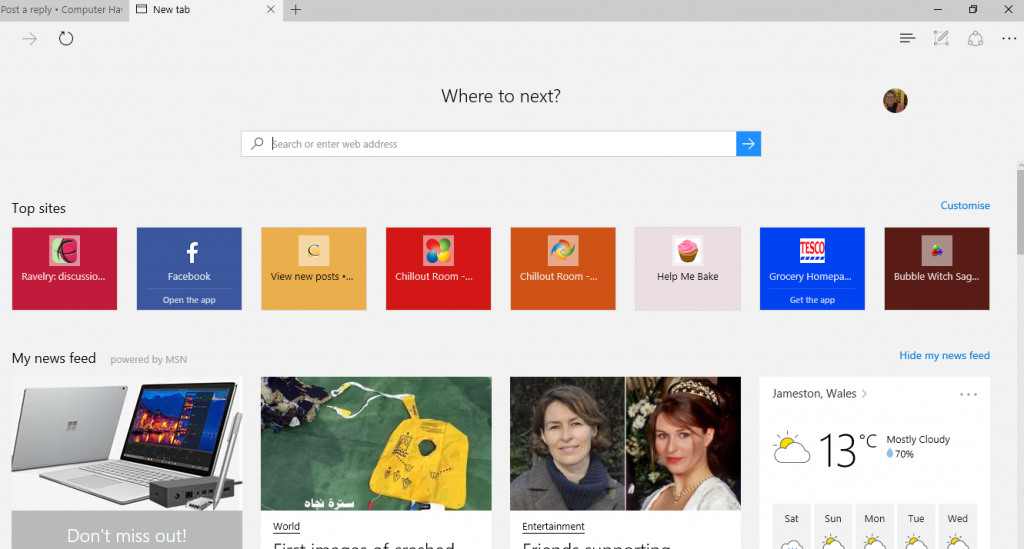
Edge.PNG [ 418.27 KiB | Viewed 16793 times ]
|
|
|
  |
|
 |
|
MacDuffie
|
 Posted: Posted: Sun May 22, 2016 5:54 pm |
|
 |
| Fearless Leader |
 |
Joined: Wed Mar 21, 2012 5:42 am
Posts: 2819
|
|
Yes, that's the New Tab page which includes your most frequently visited websites. (You can turn that off in the settings, if you wish.) In your earlier post, you said frequently used programs. That's what threw me off. I have mine set to only "Top Sites" which are my most frequently visited websites, but I don't get a news feed, or anything else. As I said, you can change that setting. I can imagine that if it basically opens a full portal page, it is going to take longer to load than if you just show your top sites, or a blank page. You can do any of those.
_________________
Patty MacDuffie
Computer Haven Administrator
Live Long and Prosper
Mr. Spock
|
|
  |
|
 |
|
JoanA
|
 Posted: Posted: Mon May 23, 2016 8:55 am |
|
 |
| Moderator |
 |
Joined: Thu Apr 05, 2012 3:25 pm
Posts: 1916
Location: Pembrokeshire, South Wales, UK
|
Sorry about the wrong wording Patty, I confuse myself sometimes.  I'll see about turning the news feed off and see if that makes a difference.
|
|
  |
|
 |
|
MacDuffie
|
 Posted: Posted: Mon May 23, 2016 1:25 pm |
|
 |
| Fearless Leader |
 |
Joined: Wed Mar 21, 2012 5:42 am
Posts: 2819
|
|
OK. Let me know.
_________________
Patty MacDuffie
Computer Haven Administrator
Live Long and Prosper
Mr. Spock
|
|
  |
|
 |
|
JoanA
|
 Posted: Posted: Mon May 23, 2016 4:17 pm |
|
 |
| Moderator |
 |
Joined: Thu Apr 05, 2012 3:25 pm
Posts: 1916
Location: Pembrokeshire, South Wales, UK
|
I've left the Start page with news items, I like to see what's new, I can then just click one of the boxes to follow through to the articles but set the tabs to just show my frequently visited sites when I click one. So far so good, although it's not been long enough yet to tell. 
|
|
  |
|
 |
|
MacDuffie
|
 Posted: Posted: Mon May 23, 2016 5:01 pm |
|
 |
| Fearless Leader |
 |
Joined: Wed Mar 21, 2012 5:42 am
Posts: 2819
|
Same here, Joan. News on Start Page, but not on tabs. 
_________________
Patty MacDuffie
Computer Haven Administrator
Live Long and Prosper
Mr. Spock
|
|
  |
|
 |
|
JoanA
|
 Posted: Posted: Wed May 25, 2016 10:50 am |
|
 |
| Moderator |
 |
Joined: Thu Apr 05, 2012 3:25 pm
Posts: 1916
Location: Pembrokeshire, South Wales, UK
|
|
Well not completely happy. This morning opened up Edge the start page had my usual news feeds showing so I clicked on a tab it came forward with the line of my most visited sites. I clicked on one of them and nothing.
Whichever I clicked nothing happened so I had to bring up another tab and this time it worked.
It can be a bit slow sometimes as well opening a site.
|
|
  |
|
 |
|
MacDuffie
|
 Posted: Posted: Wed May 25, 2016 3:35 pm |
|
 |
| Fearless Leader |
 |
Joined: Wed Mar 21, 2012 5:42 am
Posts: 2819
|
|
It's not an Internet connection issue, perchance, is it?
_________________
Patty MacDuffie
Computer Haven Administrator
Live Long and Prosper
Mr. Spock
|
|
  |
|
 |
|
JoanA
|
 Posted: Posted: Thu May 26, 2016 12:47 pm |
|
 |
| Moderator |
 |
Joined: Thu Apr 05, 2012 3:25 pm
Posts: 1916
Location: Pembrokeshire, South Wales, UK
|
|
Don't know Patty, I'm using wireless on this notebook but have excellent signal and much faster speed since I was upgraded to fibre. I'm getting another upgrade soon and even more speed.
Hubby has just upgraded his machines, his laptop did it without his knowledge when he wasn't using it but he liked it so did the upgrade on his desktop last night. He still has to really use Edge so he's got no opinion of it yet.
|
|
  |
|
 |
|
MacDuffie
|
 Posted: Posted: Thu May 26, 2016 1:09 pm |
|
 |
| Fearless Leader |
 |
Joined: Wed Mar 21, 2012 5:42 am
Posts: 2819
|
|
What happens if you give it a second or three after loading the new tab page before clicking on one of the links? Just curious if it is a timing issue, or if it really does take a second load (which it may).
_________________
Patty MacDuffie
Computer Haven Administrator
Live Long and Prosper
Mr. Spock
|
|
  |
|
 |
|











