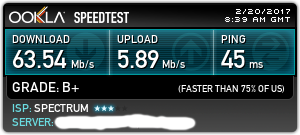| Author |
Message |
|
Doddie
|
 Posted: Posted: Sun Feb 19, 2017 4:08 pm |
|
 |
| welcoming committee |
 |
Joined: Sun Jan 13, 2013 4:13 pm
Posts: 1737
Location: Dunedin, Alba.
|
I feel like I'm back on dialup and it's dooin ma heid in!  (the wee bit of Scots is just for Manny, who if i read another thread correctly doesn't exactly get along to well with local English language dialects lol) My ISP had a short outage on the afternoon of the 10th and ever since I've had to suffer download speeds like that shown below instead of my usual 200Mbps. I contacted their Tech Support after a couple days and they ran the usual tests on my line, signal tests etc, i even allowed them to remotely access my PC (something i never normally allow) so they could see for themselves that the issue wasn't with my hardware or the settings... the outcome was that they acknowledged there must be a problem at the exchange and so booked an engineer to visit me on Friday last week to run further tests on the line. Annoyingly they cancelled that engineer because they found a fault at the exchange that they thought would solve the problem, it didn't. Further annoyance was caused because i hadn't updated my mobile phone number on their website so wasn't aware the engineer had been cancelled! Apparently they now text cancelled engineer visits! Grrrrrr!!!! Anyway, an engineer is now coming tomorrow and it won't be a moment too soon!!!  <End rant> 
|
|
  |
|
 |
|
MacDuffie
|
 Posted: Posted: Sun Feb 19, 2017 7:34 pm |
|
 |
| Fearless Leader |
 |
Joined: Wed Mar 21, 2012 5:42 am
Posts: 2819
|
|
Yikes... I feel bad for you, Doddie.
_________________
Patty MacDuffie
Computer Haven Administrator
Live Long and Prosper
Mr. Spock
|
|
  |
|
 |
|
jaylach
|
 Posted: Posted: Sun Feb 19, 2017 8:05 pm |
|
 |
| Resident Geekazoid Administrator |
 |
Joined: Wed Mar 21, 2012 5:09 am
Posts: 9455
Location: The state of confusion; I just use Wyoming for mail.
|
|
Something is totally weird with your current up/down speeds. In most cases, unless a business account, the upload speed will be ~10% of the download speed to prevent residential users from using the ISP as an internet source for running a web server. Yet your upload speed currently is not far from double the download speed. Also your current PING is awesome not that it is really a big deal.
Something is messed up for sure and I'd be totally amazed if it were to be on your end.
|
|
  |
|
 |
|
sboots
|
 Posted: Posted: Sun Feb 19, 2017 11:22 pm |
|
 |
| Site Admin |
 |
Joined: Tue Apr 10, 2012 9:48 pm
Posts: 2954
Location: New Jersey
|
|
Actually, Jay, the upload/download speed isn't typically within 10%. In my case, my advertised speed is 100 down, 30 up.
Doddie, I trust that you rebooted the modem and then the router, yes?
-steve
_________________ stephen boots Microsoft MVP 2004 - 2020 "Life's always an adventure with computers!"
|
|
  |
|
 |
|
jaylach
|
 Posted: Posted: Sun Feb 19, 2017 11:45 pm |
|
 |
| Resident Geekazoid Administrator |
 |
Joined: Wed Mar 21, 2012 5:09 am
Posts: 9455
Location: The state of confusion; I just use Wyoming for mail.
|
|
Steve I did not say that upload speed would normally be 'within' 10% of the download speed. I said that, normally, upload speed would be 10% 'of' the download. With a download speed of 100 Mb/sec your upload speed of 30 Mb/sec is quite impressive and not normal from what I have experienced. I would expect your upload speed to be 9-11 Mb/sec., not 30.
|
|
  |
|
 |
|
MacDuffie
|
 Posted: Posted: Sun Feb 19, 2017 11:57 pm |
|
 |
| Fearless Leader |
 |
Joined: Wed Mar 21, 2012 5:42 am
Posts: 2819
|
|
Steve, my up load is right around 10 % of my download speed. That's what I've consistently seen from Comcast. I know others with different providers have greater upload speeds. I think DSL connections have uploads that are in line with (the same as) the downloads - but the overall speed of both tends to be less than cable.
_________________
Patty MacDuffie
Computer Haven Administrator
Live Long and Prosper
Mr. Spock
|
|
  |
|
 |
|
jaylach
|
 Posted: Posted: Mon Feb 20, 2017 4:44 am |
|
 |
| Resident Geekazoid Administrator |
 |
Joined: Wed Mar 21, 2012 5:09 am
Posts: 9455
Location: The state of confusion; I just use Wyoming for mail.
|
Here is what I mean by the download/upload ratio. I have Charter Spectrum which a bit weak on upload speed compared to other providers but is still in the ballpark as to the expected speed ratio of 10:1.  Still this can be deceptive as real time speed is as much reliant on the server to which you connect as your actual ISP. Since Patty mentioned Comcast and I know where she is... I used a Comcast server in her area for this second test. Note that both the up and down speeds are a bit slower but the ratio between the two stays pretty constant. Note that the server location is erased for Patty's privacy. 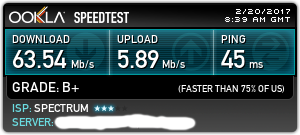 Steve, I'd love to see your results from http://speedtest.net as to your down/upload ratios. From what I've seen your ratio of 10:3 instead of in the area of 10:1 is very unusual. 
|
|
  |
|
 |
|
sboots
|
 Posted: Posted: Mon Feb 20, 2017 8:20 am |
|
 |
| Site Admin |
 |
Joined: Tue Apr 10, 2012 9:48 pm
Posts: 2954
Location: New Jersey
|
jaylach wrote: Steve I did not say that upload speed would normally be 'within' 10% of the download speed. I said that, normally, upload speed would be 10% 'of' the download. With a download speed of 100 Mb/sec your upload speed of 30 Mb/sec is quite impressive and not normal from what I have experienced. I would expect your upload speed to be 9-11 Mb/sec., not 30. Oh! I misread that -- oops! Yep -- 100/30 is what I get. That's what Cablevision called their "Boost" service. They appear to be capping at 35 upload as they now offer 2 higher tiers -- 200 or 300 down, both at 35 up. -steve _________________ stephen boots Microsoft MVP 2004 - 2020 "Life's always an adventure with computers!"
|
|
  |
|
 |
|
sboots
|
 Posted: Posted: Mon Feb 20, 2017 8:24 am |
|
 |
| Site Admin |
 |
Joined: Tue Apr 10, 2012 9:48 pm
Posts: 2954
Location: New Jersey
|
Here's mine this morning. I see I actually get more than the advertised speed for both directions. http://www.speedtest.net/my-result/6067959768Attachment:
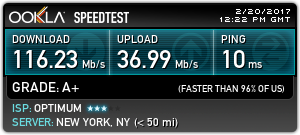 6067959768.png [ 31.55 KiB | Viewed 23339 times ]
6067959768.png [ 31.55 KiB | Viewed 23339 times ]
-steve _________________ stephen boots Microsoft MVP 2004 - 2020 "Life's always an adventure with computers!"
|
|
  |
|
 |
|
MacDuffie
|
 Posted: Posted: Mon Feb 20, 2017 9:26 am |
|
 |
| Fearless Leader |
 |
Joined: Wed Mar 21, 2012 5:42 am
Posts: 2819
|
|
Jay, I always use the Seattle server of speakeasy.net. Here's what I get:
| Attachments: |
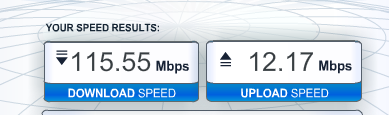
speed.png [ 30.35 KiB | Viewed 23333 times ]
|
_________________
Patty MacDuffie
Computer Haven Administrator
Live Long and Prosper
Mr. Spock
|
|
  |
|
 |
|
Doddie
|
 Posted: Posted: Mon Feb 20, 2017 2:42 pm |
|
 |
| welcoming committee |
 |
Joined: Sun Jan 13, 2013 4:13 pm
Posts: 1737
Location: Dunedin, Alba.
|
sboots wrote: Doddie, I trust that you rebooted the modem and then the router, yes?
-steve Steve, that is always my first action when i think my internet is being flaky, along with a reboot of my PC for good measure. The saga so far is the engineer came today and ran his own tests at the cable modem using one of those little magic boxes they all have and was happy to report that he couldn't find any faults, he then asked if i could run a speedtest on my PC so he could see the speeds i was getting for himself... he was surprised to see i was only getting 30Mbps (today was a good day! lol) so he disconnected everything from the cable modem and connected his own laptop... same result, only 30 Mbps... after a little bit of head scratching he decided to rule out the cable modem and replaced mine with the latest version they supply, now we were both getting 120Mbps but that was still far short of the 200Mbps I'm supposed to get. He then went off to check the street cabinets but didn't find anything there either, at this point he conceded that the short outage on the 10th must have done something to the network that the "Network Team" aren't aware of and he'd need to escalate this to them for further investigation explaining that i should hear from them within the next 24 hours and that further tests will not be required on my equipment and left. About an hour later my door bell went and it was another Virgin Media engineer, he was attending a callout from another customer in the same area who was suffering the same issue and wanted to run some tests on my setup to see if his test results matched those of the other customer, which of course they did. He asked if he could 'borrow' my new cable modem to take to the other customers house and compare speeds on the same modem... he returned about an hour later and said he couldn't get more than 120Mbps on that customers cable modem or mine so there had to be a network fault and he would also be escalating the issue to the network team. As things stand, my equipment is fine (i knew that already but don't mind them testing it to death to rule it out), 2 engineers have escalated the fault, my "new 120Mbps" connection is rapidly going south, again! (see latest speedtest below) and the ISP website still says "Broadband - no known issues"  Onwards and upwards but i'll be delaying any more Nvidia graphics updates until this is resolved, 15 minutes to download the latest driver last night was one flashback to dialup i don't want to experience again in a hurry lol... add that every time we use catchup on our TV set top box it swallows up ALL the bandwidth leaving next to nothing for any other devices! @Jay, my pings are nearly always single digit due to the exchange only being about 1.5 miles away as the crow flies  
|
|
  |
|
 |
|
JoanA
|
 Posted: Posted: Mon Feb 20, 2017 6:00 pm |
|
 |
| Moderator |
 |
Joined: Thu Apr 05, 2012 3:25 pm
Posts: 1916
Location: Pembrokeshire, South Wales, UK
|
|
I envy you being able to get Virgin in your area Doddie. I'm getting an upgrade on mine tomorrow, I'm with BT and when I was just on broadband my download would be around the 3.8Mb/s with an upload of about 0.8Mb/s Late last year was upgraded to Infinity 1 with a download of up to 54Mb/s, it was usually around 50Mb/s, and upload of 9. something or other, my ping was always around the 40s mark.
Tomorrow I'm being upgraded to Infinity 2 with a speed of up to 76, this is what they said on the confirmation email.
How fast will it be?
We estimate your download speed will be between 74Mb and 80Mb, and your upload speed will be between 19Mb and 20Mb.
The minimum guaranteed speed you can expect from your BT Infinity will be 68Mb.
The top speed you can get from your broadband line depends on a number of things. To find out what they are, go to bt.com/aboutbroadbandspeed
How much can I use?
There's no usage limit on your broadband service, so you can use the internet as much as you like. Find out about our fair usage policy at bt.com/broadbandusagepolicy
Of course I get better speeds using my desktop as that is connected via Ethernet cable whereas my laptop is via Wi-Fi
When I did the speed test earlier the download was just over 51Mb, but that was on my desktop.
|
|
  |
|
 |
|
JoanA
|
 Posted: Posted: Mon Feb 20, 2017 6:04 pm |
|
 |
| Moderator |
 |
Joined: Thu Apr 05, 2012 3:25 pm
Posts: 1916
Location: Pembrokeshire, South Wales, UK
|
Just run the speed test on my laptop via Wi-Fi and this is what I got. 
|
|
  |
|
 |
|
sboots
|
 Posted: Posted: Mon Feb 20, 2017 8:52 pm |
|
 |
| Site Admin |
 |
Joined: Tue Apr 10, 2012 9:48 pm
Posts: 2954
Location: New Jersey
|
|
Not bad via WiFi, Joan. It would likely be a bit better wired to the router, though not enough to be concerned about unless you were downloading lots of very large files.
Thanks for the update, Doddie. Glad to read that it is being escalated.
-steve
_________________ stephen boots Microsoft MVP 2004 - 2020 "Life's always an adventure with computers!"
|
|
  |
|
 |
|
jaylach
|
 Posted: Posted: Mon Feb 20, 2017 9:37 pm |
|
 |
| Resident Geekazoid Administrator |
 |
Joined: Wed Mar 21, 2012 5:09 am
Posts: 9455
Location: The state of confusion; I just use Wyoming for mail.
|
|
I really see very little difference between wired and wireless on my systems as to speed.
I sure would have loved the upload speeds some are getting when I built and maintained a lot of sites.
|
|
  |
|
 |
|
JoanA
|
 Posted: Posted: Tue Feb 21, 2017 3:56 pm |
|
 |
| Moderator |
 |
Joined: Thu Apr 05, 2012 3:25 pm
Posts: 1916
Location: Pembrokeshire, South Wales, UK
|
Just done this one from my desktop, they've obviously done the switch but of course they suggest waiting a few days for it to settle down to speed. 
|
|
  |
|
 |
|
Doddie
|
 Posted: Posted: Tue Feb 21, 2017 5:00 pm |
|
 |
| welcoming committee |
 |
Joined: Sun Jan 13, 2013 4:13 pm
Posts: 1737
Location: Dunedin, Alba.
|
JoanA wrote: I envy you being able to get Virgin in your area Doddie. Joan, right now i envy you  The state of my download speeds will soon have me searching for a decent download manager just so i can download overnight what i want/need... just like in the good old days lol  [I haven't needed or used GetRight for as long as i can remember, i wonder if its still as good as it used to be? <rhetorical> lol] [I haven't needed or used GetRight for as long as i can remember, i wonder if its still as good as it used to be? <rhetorical> lol]
|
|
  |
|
 |
|
jaylach
|
 Posted: Posted: Tue Feb 21, 2017 7:34 pm |
|
 |
| Resident Geekazoid Administrator |
 |
Joined: Wed Mar 21, 2012 5:09 am
Posts: 9455
Location: The state of confusion; I just use Wyoming for mail.
|
|
Hey Doddie, Are you connected wired or wireless? Just for grins I'd try the other method of connecting if possible?
|
|
  |
|
 |
|
bbarry
|
 Posted: Posted: Tue Feb 21, 2017 10:18 pm |
|
 |
| welcoming committee |
 |
Joined: Fri Nov 30, 2012 12:47 am
Posts: 2406
Location: North Central Arkansas
|
|
I envy everybody, as I pay a price for living out in the boonies where the deer and the antelope play in my back yard.
I ran the speed test and got:
3.74 Mbps Down, 0.94 Mbps Up, and 49 ms Ping
on my Mom & Pop DSL system. On a good day (or night), my down speed approaches 5 Mbps.
I couldn't figure out how to post the OOKLA SPEEDTEST image.
|
|
  |
|
 |
|
jaylach
|
 Posted: Posted: Tue Feb 21, 2017 10:39 pm |
|
 |
| Resident Geekazoid Administrator |
 |
Joined: Wed Mar 21, 2012 5:09 am
Posts: 9455
Location: The state of confusion; I just use Wyoming for mail.
|
|
BB, you and Manny can weep on each other's shoulders as to internet speed for, pretty much, the same reasons.
If you ever want to post the actual image of the result you would click on the "Share Results" button after the test is finished. After that select 'forum' and just copy from the test and paste to a post.
|
|
  |
|
 |
|
Doddie
|
 Posted: Posted: Wed Feb 22, 2017 4:47 am |
|
 |
| welcoming committee |
 |
Joined: Sun Jan 13, 2013 4:13 pm
Posts: 1737
Location: Dunedin, Alba.
|
jaylach wrote: Hey Doddie, Are you connected wired or wireless? Just for grins I'd try the other method of connecting if possible? The desktop pc's and TV devices such as STB and Fire TV are wired, everything else such as laptops, phones etc. are wireless. Short of standing on my head holding the cable modem doing an Irish jig singing yankee doodle dandy i doubt there's any other way the cable modem could be connected or tested LOL... wired, wireless, modem in cable mode, modem in router mode, replacement modem, direct connection to modem with PC, direct connection to modem with laptop... 3 if you include the 2 engineers laptops, Windows normal start-up, Windows in safe mode with networking, 3 different Ethernet cables... 4 if you include the engineers Ethernet cable, engineers diagnostic equipment, a wing and a prayer etc.  EUREKA!!! I've just run another speed test this morning and things are looking good, this is what I'm used to seeing and much more like it... I've not had official confirmation the issue is resolved yet but my fingers and toes are crossed  
|
|
  |
|
 |
|
JoanA
|
 Posted: Posted: Wed Feb 22, 2017 5:13 pm |
|
 |
| Moderator |
 |
Joined: Thu Apr 05, 2012 3:25 pm
Posts: 1916
Location: Pembrokeshire, South Wales, UK
|
Doddie wrote: jaylach wrote: Hey Doddie, Are you connected wired or wireless? Just for grins I'd try the other method of connecting if possible? The desktop pc's and TV devices such as STB and Fire TV are wired, everything else such as laptops, phones etc. are wireless. Short of standing on my head holding the cable modem doing an Irish jig singing yankee doodle dandy i doubt there's any other way the cable modem could be connected or tested LOL... wired, wireless, modem in cable mode, modem in router mode, replacement modem, direct connection to modem with PC, direct connection to modem with laptop... 3 if you include the 2 engineers laptops, Windows normal start-up, Windows in safe mode with networking, 3 different Ethernet cables... 4 if you include the engineers Ethernet cable, engineers diagnostic equipment, a wing and a prayer etc.  EUREKA!!! I've just run another speed test this morning and things are looking good, this is what I'm used to seeing and much more like it... I've not had official confirmation the issue is resolved yet but my fingers and toes are crossed   If that is your usual speed Doddie you know why I'm jealous. 
|
|
  |
|
 |
|
Doddie
|
 Posted: Posted: Wed Feb 22, 2017 6:19 pm |
|
 |
| welcoming committee |
 |
Joined: Sun Jan 13, 2013 4:13 pm
Posts: 1737
Location: Dunedin, Alba.
|
JoanA wrote: If that is your usual speed Doddie you know why I'm jealous.  Sadly it is my usual speed  LOL Here's the result of a speedtest I've just run and as you know its now 'peak time' so if it was going to slow down this is the time it would happen:  Talking of making you jealous, this thread has reminded of something that i wanted to follow up on that might just make your head explode with jealousy! LOL.... it does go off-topic somewhat  About a year ago i saw some guys working not 15 yards from my building laying Fibre Optic cable... i knew it couldn't be any of the usual residential telecoms companies in the UK so i watched on intrigued, they wore CityFibre high-vis vests if memory serves me right (?) ... long story short, they were working on behalf of Edinburgh City Council as part of the nationwide UK "Gigabit Cities" initiative and supply FTTP [i.e. Fibre To The Premises, they call it FTTB for unknown reasons lol (Fibre To The Building)] - Note: nailing down a simple read on what is happening where and when is not easy to find, there's lots of corporate talk and flashy marketing but very little easy reading afaict  That said, i have managed to nail down a company that appears to be 'reselling' residential packages on this "new" fibre network in my area, but only if and when there's enough residential interest, if only my neighbours would register for this i might get it sooner rather than later, i registered my interest immediately after i read what was happening. Sadly i doubt many people even understood what was happening when the cables were laid, i also doubt they even know there's a company that could directly compete with the fibre monopoly that Virgin Media have because there's been no advertising of any kind aimed at the residential user that I've seen. For those outside of the UK, Virgin Media are under no regulatory obligation to open its fibre network to any other company, and don't. British Telecom on the other hand DO have to allow other companies to use it's Fibre and other networks. This results in BT not spending any more money than they have to into Virgin Media cabled areas, and Virgin Media as good as NEVER expanding its network into BT 'broadband' areas any further than they did in the 1990's - not that Virgin Media would want to expand into those areas anyway, they long ago cherry picked the best (most profitable) areas because BT were too stupid to see that Fibre was the future and instead chose to milk the dialup cash cow for all they could. I digress so back to the point... a company called Hyperoptic is now in my area and offering speeds of 1Gbps download and 1Gbps upload complete with a telephone package for about the same per month that I'm currently paying Virgin Media for my 200Mbps package and phone line, even without the current 'special offer' it would be worth the extra £10 or so a month just to hear and see people frothing at the mouth with envy! LOL Do i need it? Of course not, it's a boys toy and i want it! LOL  c.f: https://www.cityfibre.com/https://www.hyperoptic.com/residential-package/
|
|
  |
|
 |
|
Manny Carvalho
|
 Posted: Posted: Thu Feb 23, 2017 9:20 am |
|
 |
| welcoming committee |
 |
Joined: Thu Mar 22, 2012 1:35 am
Posts: 715
|
|
Nice to see such speed is possible. BB and I will enjoy the boonies rather than have any of this. That last mile is a costly one. I actually have a fiber backbone about a mile from my house. Getting it here is another matter all together. Well, actually, I can do it but I don't want to spend $180 a month forever to get it done.
Enjoy, the fast lane y'all!
_________________
Best regards,
Manny Carvalho
MS-MVP since 2002
|
|
  |
|
 |
|
JoanA
|
 Posted: Posted: Thu Feb 23, 2017 5:58 pm |
|
 |
| Moderator |
 |
Joined: Thu Apr 05, 2012 3:25 pm
Posts: 1916
Location: Pembrokeshire, South Wales, UK
|
Doddie, when I was offered Infinity 1 I was happy, the fibre was to the street cabinet which is just outside the village on the main road, I'm on the main road at the other end of the village and the distance between could possibly be about 2 miles, my connection to the cabinet is the usual copper wiring. The speed for that was going to be up to 54Mbps down and up to 10Mbps upload. On normal broadband I was getting under 4Mbps down and 0.38Mbps up. I've now got Infinity 2, still the same set up with regards wiring, with a speed of up to 76Mbps down and 20Mbps up, for what I'm paying for Infinity 1. 
|
|
  |
|
 |
|